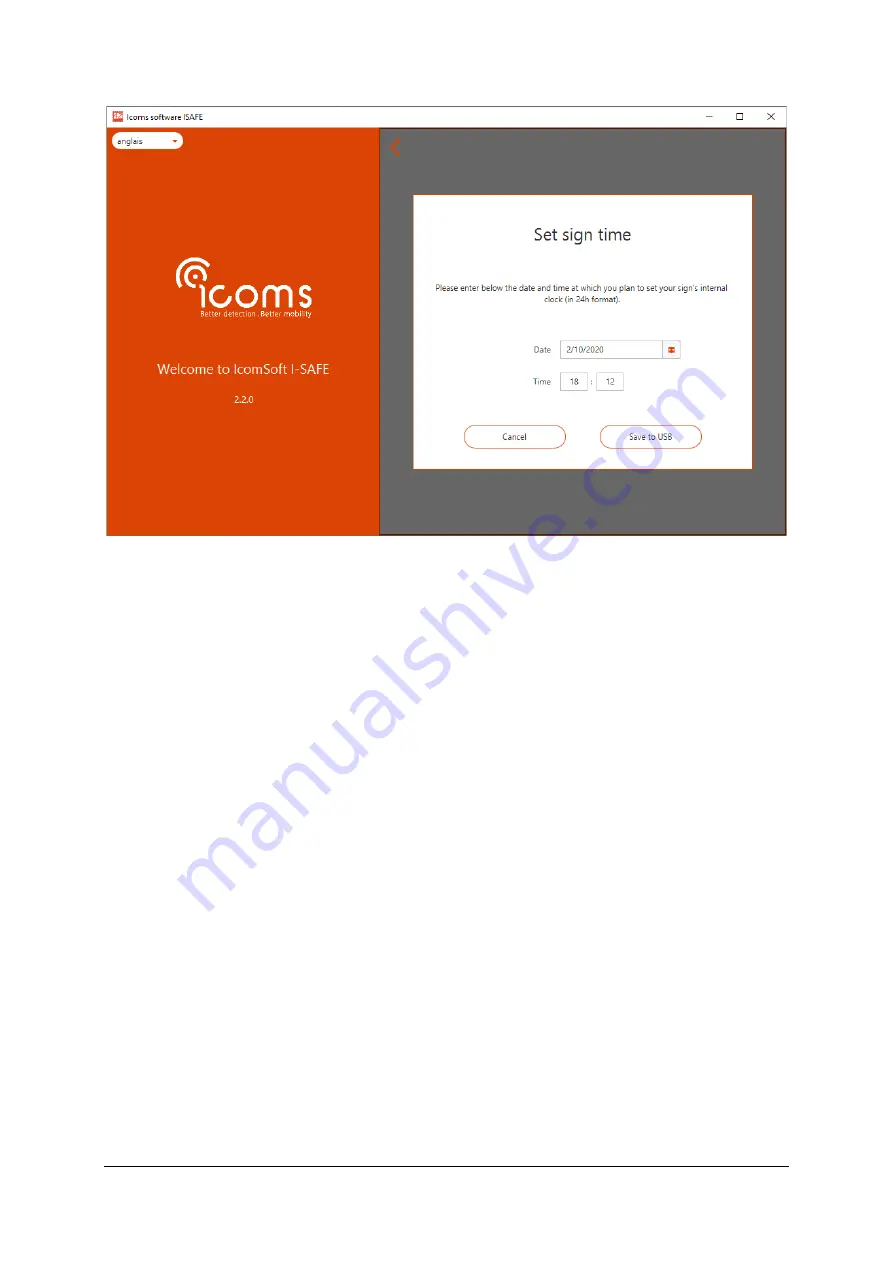
22
Screenshot 4: synchronizing the time using a USB stick
Insert then the USB stick in the I-SAFE USB port. No other handling is required. During the memory
cleaning, the I-SAFE displays four vertical strokes and the parameters encoder shows « | | ». The I-
SAFE toggles then to measure mode, with the new clock setting.
4.3.4.2
Time setting when using a 3G or 4G modem with the I-SAFE sign
When using a 3G or 4G modem with the I-SAFE sign, please note that the modem will set the time of
the I-SAFE sign automatically to UTC (Coordinated Universal Time) and synchronize the time regularly.
This means that for the time slot settings, as described on p. 33, the reference time zone to be used is
UTC.
4.3.4.3
General parameters
When choosing to configure the speed sign either with an existing settings file or by using the factory
settings, the software will show Screenshot 5 where to provide the details of the location name,
whether to record outgoing vehicles and if the data can be overwritten or not.






























