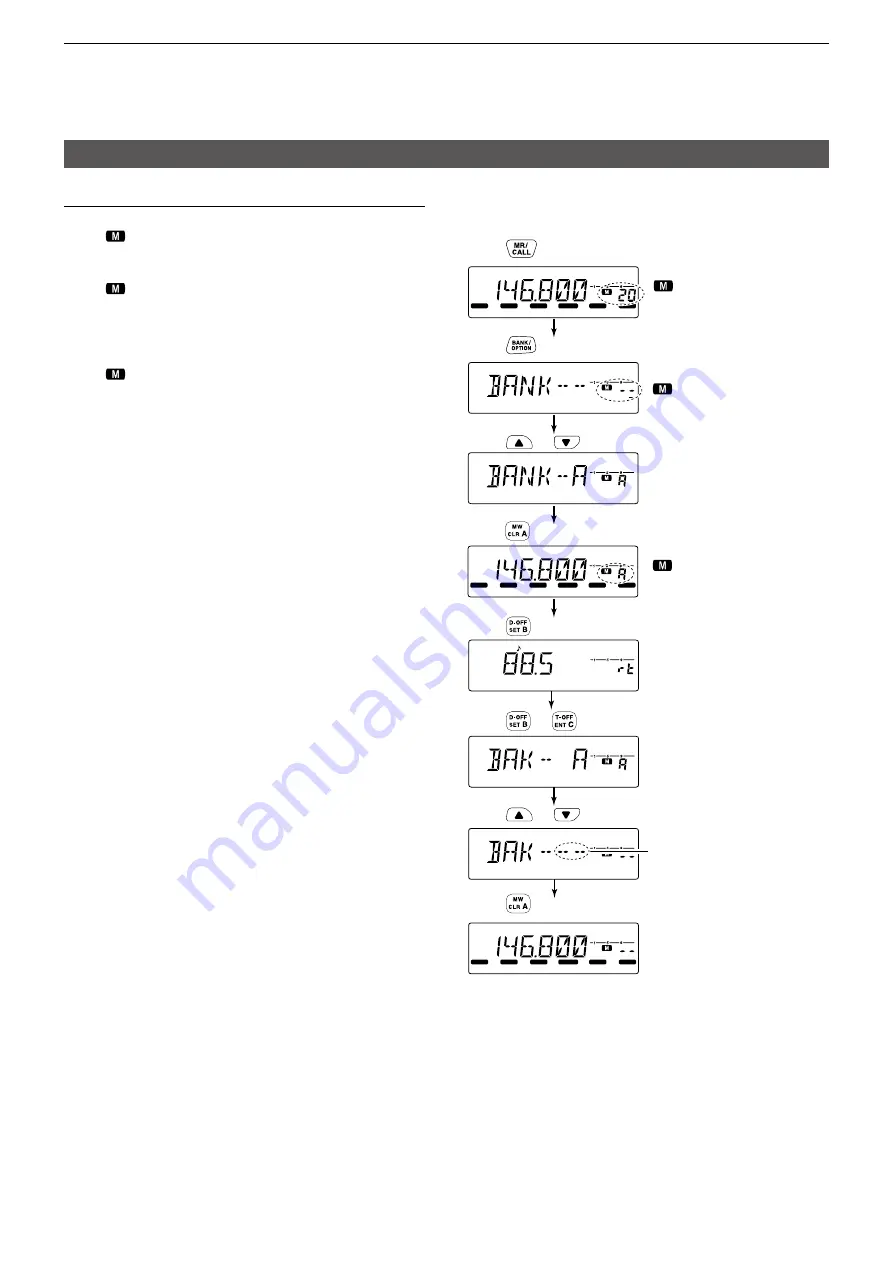
3-17
3�
MEMORY OPERATION
LOCK
SET
ANM
MONI
DUP
LOW
T-SCAN
TONE
PRIO
M/CALL
SCAN
V/ MHz
DIGITAL PRIO AO BUSY
MUTE
NAR
MID
LOW
LOCK
SET
ANM
MONI
DUP
LOW
T-SCAN
TONE
PRIO
M/CALL
SCAN
V/ MHz
DIGITAL PRIO AO BUSY
MUTE
NAR
MID
LOW
Deleting a Memory Bank
Push
to select the Memory mode�
Example: Deleting Bank A.
Using the HM-133V microphone
1�
Push [MR/CALL] to select the Memory mode.
• “
” and the Memory channel number are displayed�
2�
Push [BANK/OPTION] to select the Memory Bank
mode�
• “
” and the bank letter blink�
L
The bank name is displayed, if set�
3�
Push [▲] or [▼] to select the bank.
L
Banks that contain no Memory channels are skipped�
4�
Push [CLR A MW] to exit the Memory Bank mode.
• “
” and the bank letter are displayed�
5. Push [▲] or [▼] to select the Memory channel to
transfer�
L
The Memory channel number is not displayed�
6�
Push [SET B D-OFF] to enter the Set mode.
7�
Repeatedly push [SET B D-OFF] or
[ENT C T-OFF] to select “BAK” (Bank setting).
8�
Push [▲] or [▼] to select “-- --.”
9�
Push [CLR A MW] to delete the link and exit the
Set mode�
DIGITAL PRIO AO BUSY
LOCK
SET
ANM
MONI
DUP
LOW
T-SCAN
TONE
PRIO
M/CALL
SCAN
V/ MHz
DIGITAL PRIO AO BUSY
MUTE
NAR
MID
LOW
LOCK
SET
ANM
MONI
DUP
LOW
T-SCAN
TONE
PRIO
M/CALL
SCAN
V/ MHz
DIGITAL PRIO AO BUSY
MUTE
NAR
MID
LOW
DIGITAL PRIO AO BUSY
MUTE
NAR
MID
LOW
LOCK
SET
ANM
MONI
DIGITAL PRIO AO BUSY
MUTE
NAR
MID
LOW
When “-- --” is displayed�
“
” and the Memory Channel
number are displayed�
“
” and the bank letter blink�
Push
to select the Memory Bank mode�
“
” and the bank letter are
displayed�
Push
or
to select Bank A.
Push
to enter the Set mode�
Push
or
to select “-- --�”
Push
or
to select to select “BAK.”
Push
to exit the Memory Bank mode�
Push
to save and exit the Set mode�
LOCK
SET
ANM
MONI
DUP
LOW
T-SCAN
TONE
PRIO
M/CALL
SCAN
V/ MHz
DIGITAL PRIO AO BUSY
MUTE
NAR
MID
LOW






























