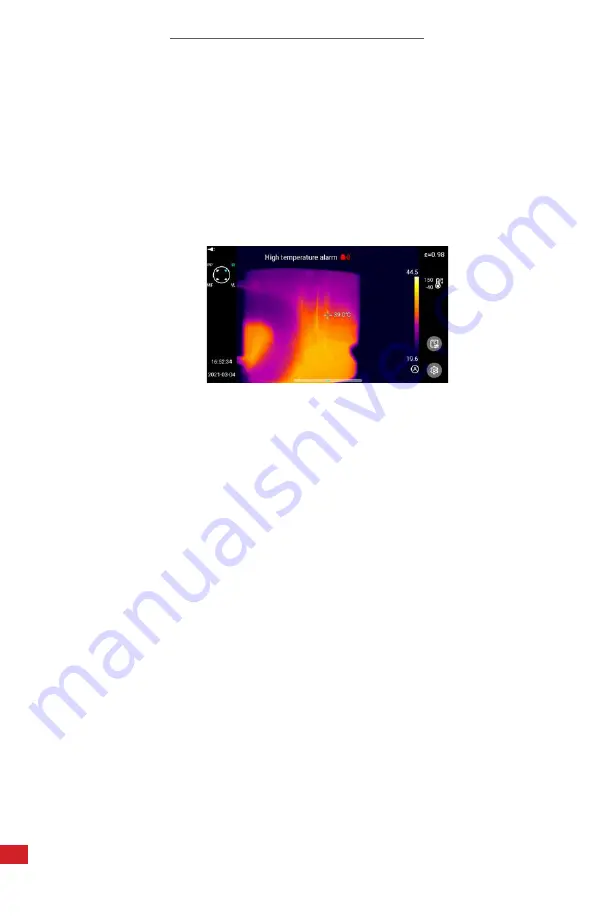
I-CAM 380/I-CAM 640 P-SERIES USER MANUAL
52
8-14-6-3 Audible Alarm
An audible alarm sounds automatically when thresholds are either met or
exceeded. Mute the audible alarm by tapping on the bell icon. Unmute the alarm
by tapping the bell icon again.
The default high temperature alarm is 35 °C (95 °F). This means
an audible alarm
will trigger at temperatures above
35 °C (95 °F)
. The default low temperature
alarm is 32 °C (89.6 °F). This means
an audible alarm will trigger at temperatures
below
32 °C (89.6 °F)
. Users can adjust the threshold values to change when an
alarm sounds.
8-14-6-4 Visual Alarm
A visual alarm in the form of a bell shows automatically on screen when thresholds
are either met or exceeded.
The default high temperature alarm is 35 °C (95 °F). This means
a visible alarm
will trigger at temperatures above
35 °C (95 °F)
. The default low temperature
alarm is 32 °C (89.6 °F). This means
a visible alarm will trigger at temperatures
below
32 °C (89.6 °F)
. Users can adjust the threshold values to change when an
alarm sounds.
8-14-7 Palette
8-14-7-1 Programmed Options
Change the polarity (color palette) to enhance temperature differences on the
thermal camera as follows:
1.
Using the touchscreen, tap the Level & Span bar. Palette Gallery appears.
2. Tap preferred color bar.
3. Press the Back button to exit palette gallery and return to imaging interface.






























