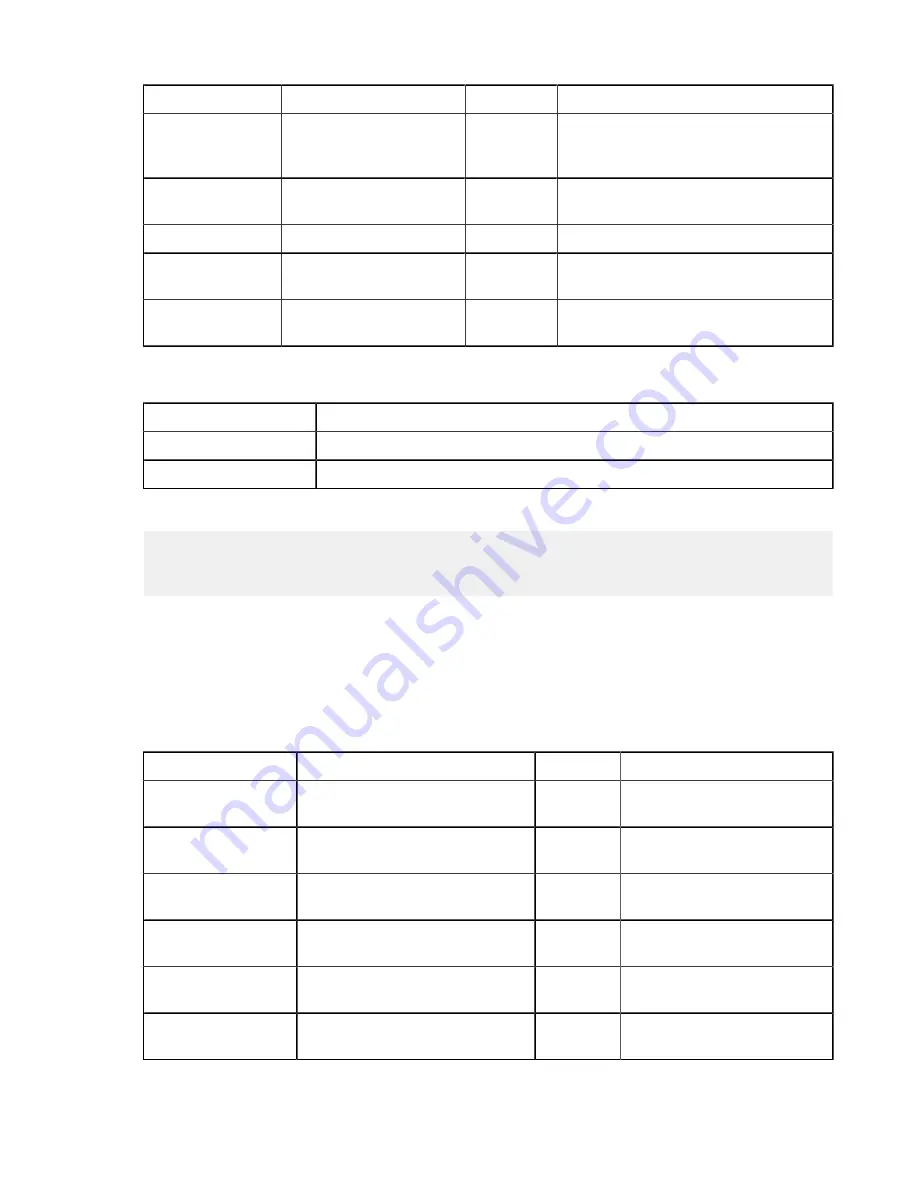
| Email Notifications |
96
MAILCONF Field Description
Values
Example
FROM
The email address to
send notifications from.
(Required)
a valid email
address
FROM="[email protected]"
MAILSERVER
The outgoing mail server
(SMTP). (Required)
A valid URL
MAILSERVER="mail.example.com"
SUBJECT
General subject of the email. text string
SUBJECT="Transfer:%{STATE}"
BODYTEXT
General body of the email.
text string
BODYTEXT="Transfer has
%{STATE}."
DEBUG
Print debugging info and
write to the logs.
"0" = off, "1"
= on
DEBUG="0"
3.
Create mailing lists in
<MAILLISTS />
.
<MAILLISTS />
defines sets of mailing lists. For example, to create the following mailing list:
Item
Value
Mailing list name
list1
Emails to include
[email protected], [email protected]
Specify the mailing list in the following form:
<MAILLISTS
list1 = "[email protected], [email protected]"
/>
4.
Set up mailing filters in
<FILTER />
.
<FILTER />
defines email notification conditional filters. When the conditions are met, a customized email is
sent to the indicated mailing list. Multiple filters are allowed.
The values in the filter are matched as substrings, for example,
USER = root
means the value would match
strings like root, treeroot, and root1. The pre- and post-processing variables can be used with the format
%{variable}
, such as
%{STATE}
for the variable
STATE
. For the complete list of the variables, see
on page 91.
FILTER Field
Description
Values
Example
MAILLISTS
Required
The email lists to send to.
Separate lists with comma (,).
text string
MAILLISTS="mylist"
USER
Login name of the user who
transferred the files.
text string
USER="aspera_user_1"
SRCIP
Source IP of the files.
a valid IPv4
address
SRCIP="10.0.1.1"
DESTIP
Destination IP of the files.
a valid IPv4
address
DESTIP="10.0.1.5"
SOURCE
The top-level directories and files
that were transferred.
text string
SOURCE="/folder1"
TARGETDIR
The directory that the files were sent
to.
text string
TARGETDIR="/folder2"
















































