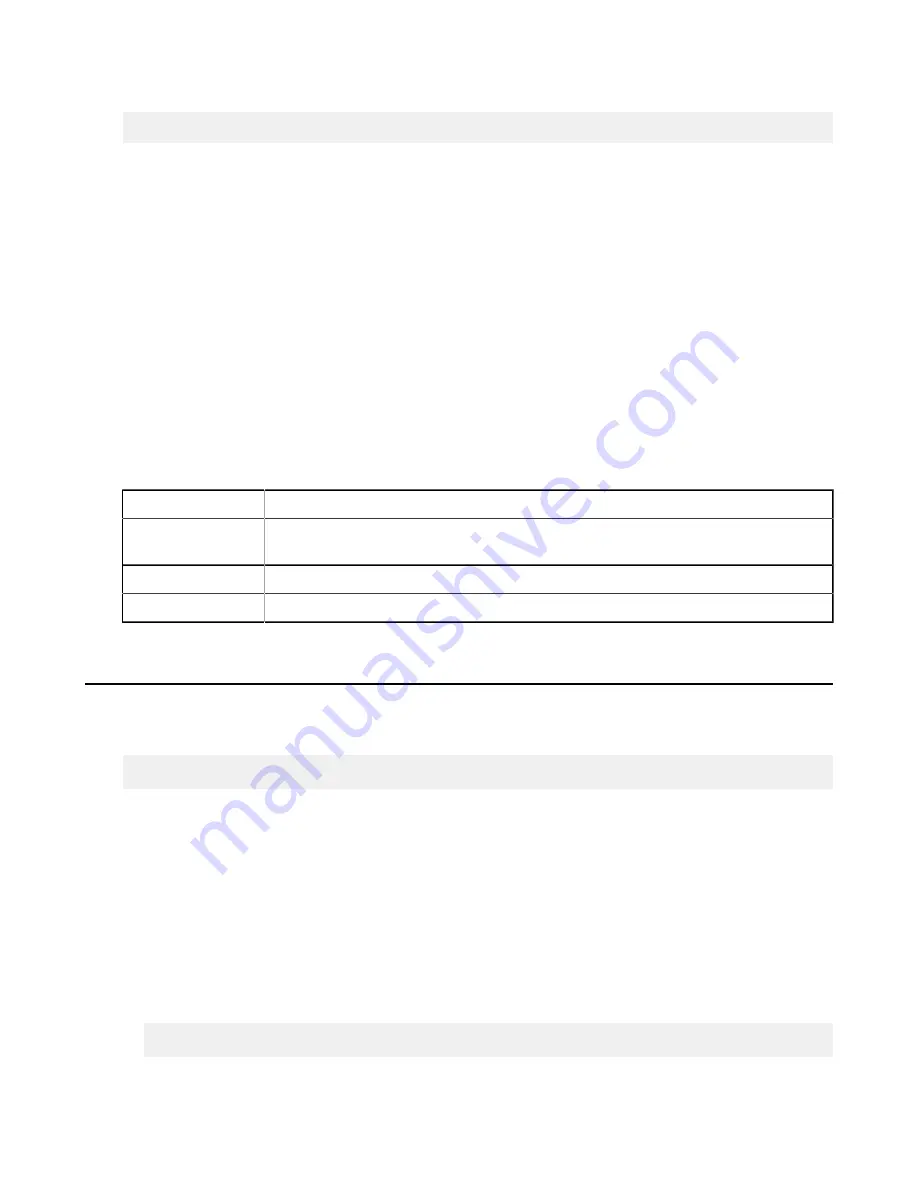
| Appendix |
345
To send random data to a faux target, run the following command:
# ascp --mode=send --user=
username
--host=
host_ip_address
faux:///
fname
?
fsize
faux://
Testing Transfer Performance
1.
Start a transfer with fair transfer policy and compare the transfer rate to the target rate.
On the client computer, open the user interface and start a transfer (either from the GUI or command line). Click
Details
to open the Transfer Monitor.
To leave more network resources for other high-priority traffic, use the
Fair
policy and adjust the target rate and
minimum rate by sliding the arrows or entering values.
2.
Test the maximum bandwidth.
Note:
This test will typically occupy a majority of the network's bandwidth. Aspera recommends performing it on
a dedicated file transfer line or during a time of very low network activity.
Use
Fixed
policy for the maximum transfer speed. Start with a lower transfer rate and increase gradually toward
the network bandwidth.
Hardware Upgrades for Better Performance
To improve the transfer speed, you can also upgrade the related hardware components:
Component
Description
Hard disk
The I/O throughput, the disk bus architecture (such as RAID, IDE, SCSI, ATA, and Fiber
Channel).
Network I/O
The interface card, the internal bus of the computer.
CPU
Overall CPU performance affects the transfer, especially when encryption is enabled.
Create an SSL Certificate (Apache)
You can generate an RSA Private Key, Certificate Signing Request (CSR), and optional self-signed certificate
by using OpenSSL. For your organization's internal or testing purposes, Aspera provides the PEM files
aspera_server_cert.pem
and
aspera_server_key.pem
, which are in the following directory:
/opt/aspera/etc/
About PEM Files:
PEM certificates have extensions that include .pem, .crt, .cer, and .key, and are Base-64 encoded ASCII files
containing "-----BEGIN CERTIFICATE-----" and "-----END CERTIFICATE-----" statements. Server certificates,
intermediate certificates, and private keys can all be put into PEM format. Apache and other similar servers use PEM
format certificates.
1.
Install OpenSSL.
OpenSSL is used to generate an RSA Private Key and a Certificate Signing Request (CSR) and to generate self-
signed certificates for testing purposes or internal usage.
Your operating system might already have OpenSSL installed. If you do not have OpenSSL, you can install it
from the Aspera-provided binary in the following location:
aspera_install_dir
/bin/























