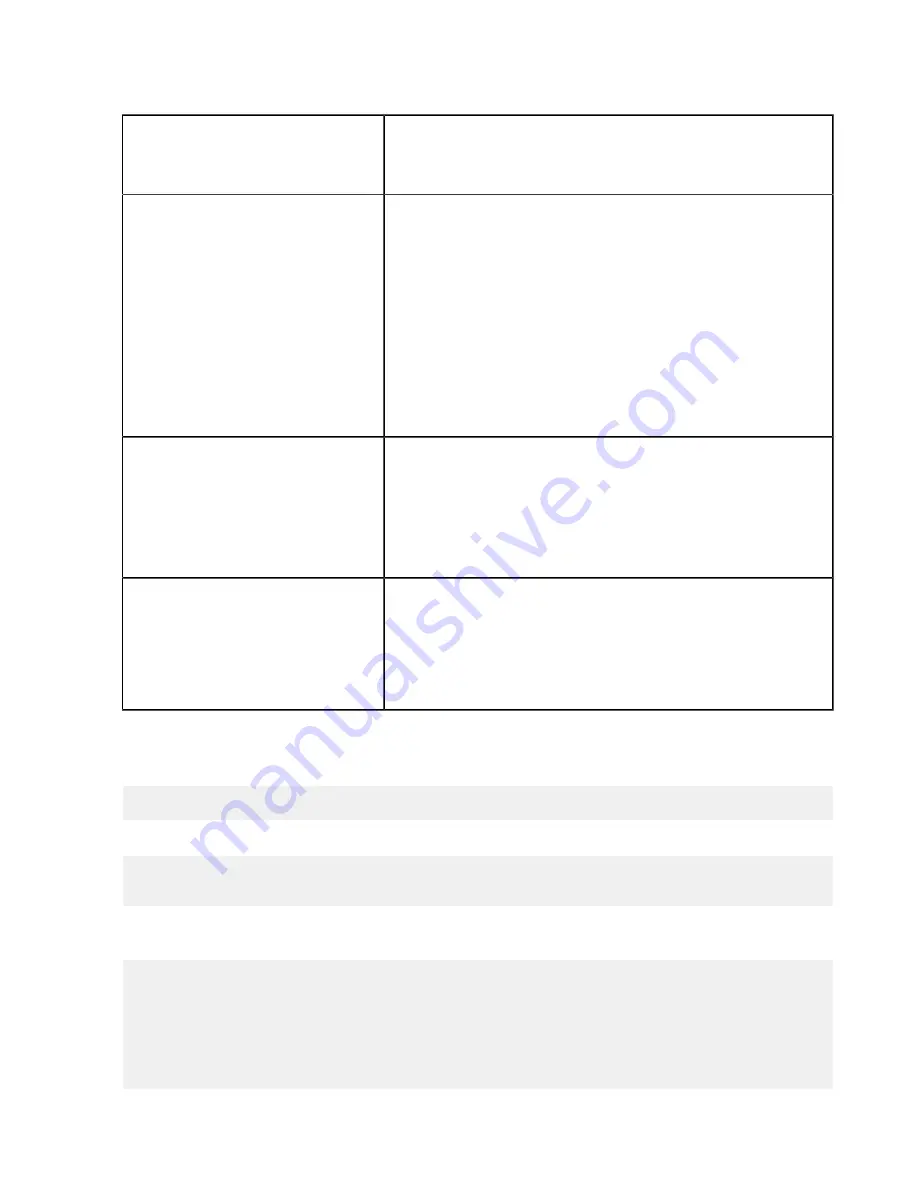
| ascp: Transferring from the Command Line with Ascp |
135
Overview of Checksum Configuration Options
asconfigurator
Option
ascp
Option
Description
file_checksum
--file-checksum=
type
Enable checksum reporting and specify the type of checksum to
calculate for transferred files.
any
- Allow the checksum format to be whichever format the client
requests. (Default in
aspera.conf
)
md5
- Calculate and report an MD5 checksum.
sha1
- Calculate and report a SHA-1 checksum.
sha256
- Calculate and report a SHA-256 checksum.
sha384
- Calculate and report a SHA-384 checksum.
sha512
- Calculate and report a SHA-512 checksum.
Note:
The default value for the
ascp
option is
none
, in which case the
reported checksum is the one configured on the server, if any.
file_manifest
--file_manifest=
output
The file manifest is a file that contains a list of content that was
transferred in a transfer session. The file name of the file manifest is
automatically generated from the transfer session ID.
When set to
none
, no file manifest is created. (Default)
When set to
text
, a text file is generated that lists all files in each
transfer session.
file_manifest_path
--file_manifest_path=
path
The location where manifest files are written. The location can be an
absolute path or a path relative to the transfer user's home directory. If
no path is specified (default), the file is generated under the destination
path at the receiver, and under the first source path at the sender.
Note:
File manifests can be stored only locally. Thus, if you are using
S3 or other non-local storage, you must specify a local manifest path.
Enabling checksum reporting by editing
aspera.conf
To enable checksum reporting, run the following command:
# asconfigurator -x "set_node_data;file_checksum,
checksum
"
To enable and configure the file manifest where checksum report data is stored, run the following commands:
# asconfigurator -x "set_node_data;file_manifest,text"
# asconfigurator -x "set_node_data;file_manifest_path,
filepath
"
These commands create lines in
aspera.conf
as shown in the following example, where checksum type is
md5
,
file manifest is enabled, and the path is
/tmp
.
<file_system>
...
<file_checksum>md5</file_checksum>
<file_manifest>text</file_manifest>
<file_manifest_path>/tmp</file_manifest_path>
...
</file_system>






























