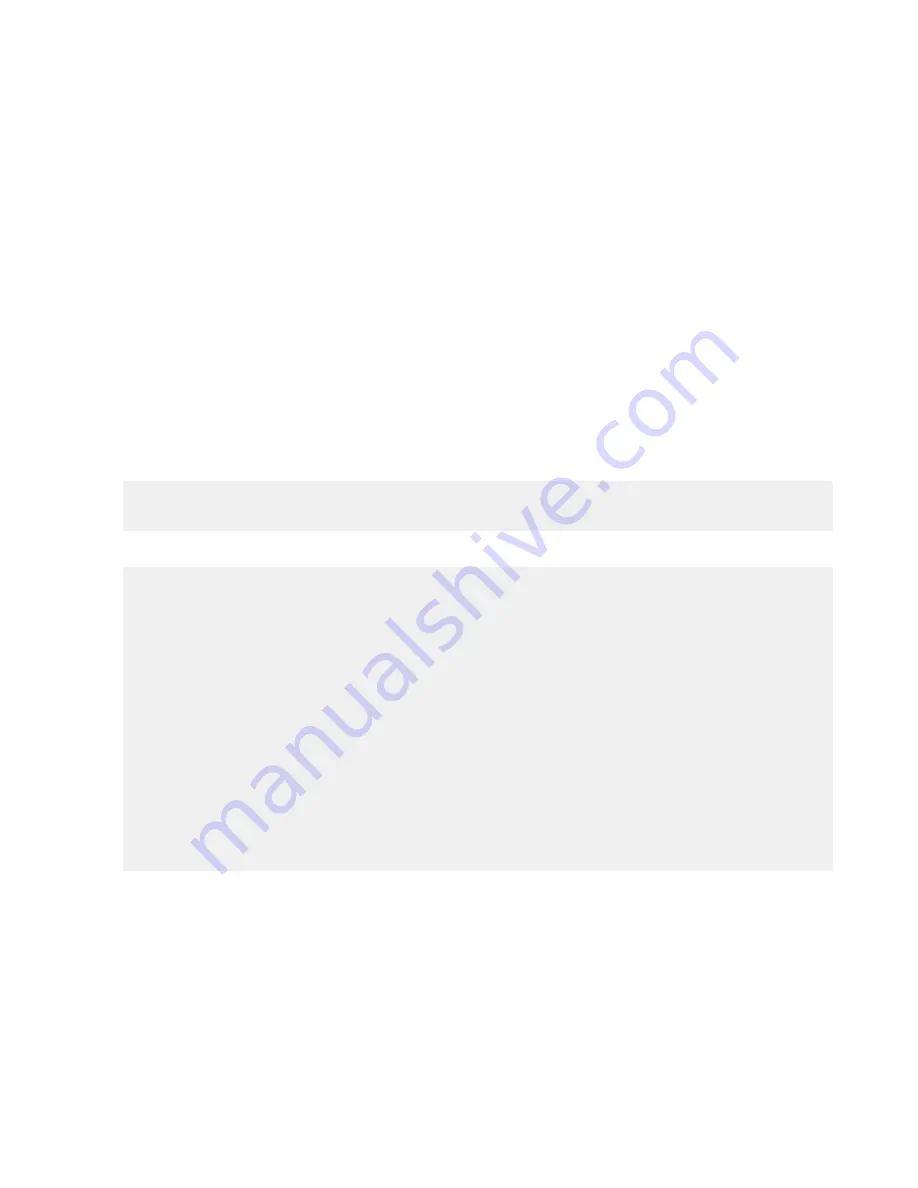
| Aspera Sync |
253
Bidirectional Example
Bidirectional synchronization syntax is similar to push or pull
async
sessions, as show in the following example.
Note:
You can synchronize Windows, Linux, macOS, and other Unix-based endpoints and servers, but must take
care with path separators. The path separator "/" is supported on Windows and other platforms. The path separator "\"
is platform-agnostic
only
for the options
-d/r/L/R/B/b
and
--keep-dir-local/remote
. In Aspera Sync
filtering rules, however, "\" is exclusively a quoting operator and "/" is the only path separator recognized.
Example Options:
• Pair name = "asyncTwoWay"
• Local directory is /fio/S
• Remote directory and login is [email protected]:d:/mnt/fio/S (Windows computer)
• Password is v00d00
• Target rate = 100,000 Kbps or 100 Mbps
• Transfer policy = fair
• Read-block size = 1048576 or 1MB
• Write-block size = 1048576 or 1MB
• Continuous transfer
• Bidirectional transfer
Example Command
:
$ async -N asyncTwoWay -d /fio/S -r [email protected]:d:/mnt/fio/S -w
v00d00 -l 100M -a fair -g 1M -G 1M -C -K BIDI
Example Output
:
/ SYNCHRONIZED
/a SYNCHRONIZED
/b SYNCHRONIZED
/c SYNCHRONIZED
/DIR1 SYNCHRONIZED
/A1 SYNCHRONIZED
/DIR2 SYNCHRONIZED
/A2 SYNCHRONIZED
/REMOTE_DIR1 SYNCHRONIZED
/REMOTE_DIR2 SYNCHRONIZED
/REMOTE_DIR1
SYNCHRONIZED(del)
/DIR1/a SYNCHRONIZED
/DIR1/b SYNCHRONIZED
/DIR1/c SYNCHRONIZED
[idle ] Found/synchronized/Pending/Error/Conflict=9/9/0/0/0
Synchronizing with AWS S3 Storage
Aspera Sync can be used to synchronize files when the source or destination is AWS S3 Cloud Object Storage.
Each endpoint (HST Server) of the
async
session must be configured to support Aspera Sync and the
async
must
include certain file system-related options.
Capabilities:
• Non-continuous PUSH, PULL, and BIDI synchronization between a local disk and AWS S3, as well as between
S3 buckets.
• Continuous PULL and BIDI when S3 is the content source; requires the
--scan-interval
option.
Requirements:
















































