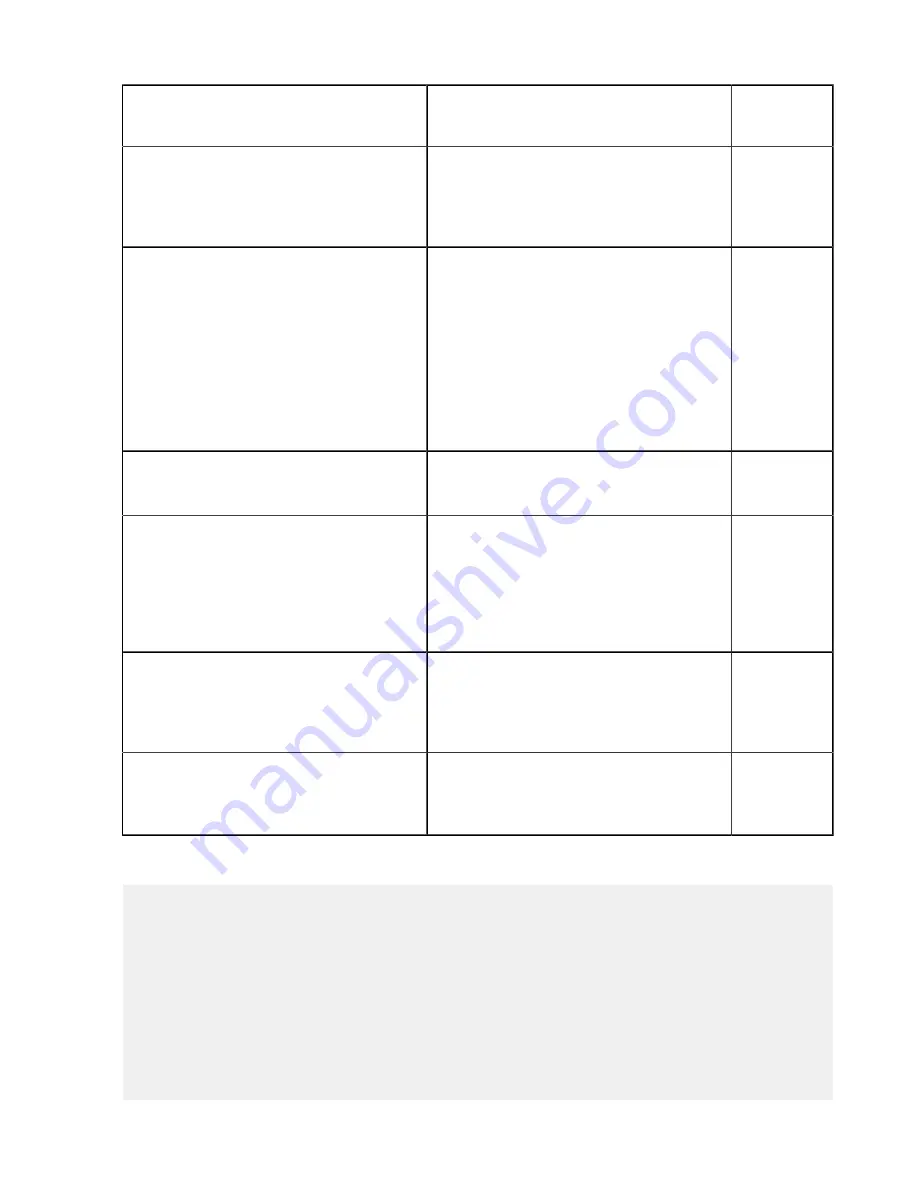
| Set up HST Server for Node API |
280
asconfigurator option
aspera.conf setting
Description and Values
To Activate
Changes...
selection of suites is allowed. If the protocol is
anything else, then a smaller, stronger selection
of suites is allowed. Many older web browsers
cannot handle the stronger set of suites, in which
case you may encounter compatibility issues.
ssl_protocol
<ssl_protocol>
The SSL protocol versions that the server
will allow. This option may also be set in the
<client>
section, in which case, when this
machine is a client, the specified protocols
function as requests to the server. If any of the
protocols in the server's allow list coincide with
those in the client's request list, communication
is allowed; otherwise it is denied.
Supported values:
tlsv1
,
tlsv1.1
, and
tlsv1.2
. Default:
tlsv1
.
Restart
asperanoded
activity_logging
<activity_logging>
If true, enable querying transfers by using GET /
ops/transfers or to retrieve usage data by using
GET /usage. Default is false.
Restart
asperanoded
activity_event_logging
<activity_event_logging>
If true, allow the Node API to query transfers
that are associated with this access key
through the /events endpoint. The server
configuration can be overridden by the access
key configuration. This option must be enabled
for event reporting to IBM Aspera on Cloud.
Default is false.
Restart
asperanoded
files_recursive_counts_enabled
<files_recursive_counts_enabled>
If true, enable recursive counts. This option
must be enabled for event reporting to IBM
Aspera on Cloud. The server configuration can
be overridden by the access key configuration.
Default is false.
Restart
asperanoded
aej_logging
<aej_logging>
If true, enable reporting to the IBM Aspera on
Cloud Activity app. The server configuration
can be overridden by the access key
configuration. Default is false.
Restart
asperanoded
Example Node API Configuration in
aspera.conf
<server>
<server_name>
your_hostname
</server_name>
<http_port>9091</http_port>
<https_port>9092</https_port>
<enable_http>false</enable_http>
<enable_https>true</enable_https>
<workers>20</workers>
<transfers_multi_session_default>1</transfers_multi_session_default>
<transfers_retry_all_failures>false</transfers_retry_all_failures>
<transfers_retry_duration>20m</transfers_retry_duration>
<listen> </listen>
<cert_file>/opt/aspera/etc/aspera_server_cert.pem</cert_file>
<max_response_entries>1000</max_response_entries>
















































