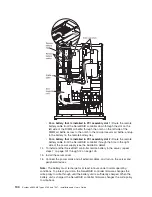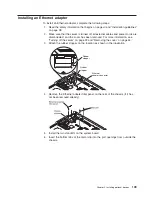-
Rehook INT
Select this choice to enable or disable devices from taking control of the
boot process. The default is
Disable
.
-
Legacy Thunk Support
Select this choice to enable or disable the UEFI to interact with PCI mass
storage devices that are not UEFI-compliant.
–
Integrated Management Module
Select this choice to view or change the settings for the integrated
management module.
-
POST Watchdog Timer
Select this choice to view or enable the POST watchdog timer.
-
POST Watchdog Timer Value
Select this choice to view or set the POST loader watchdog timer value.
-
Reboot System on NMI
Enable or disable restarting the system whenever a nonmaskable interrupt
(NMI) occurs.
Disabled
is the default.
-
Network Configuration
Select this choice to view the system management network interface port,
the IMM MAC address, the current IMM IP address, and host name; define
the static IMM IP address, subnet mask, and gateway address; specify
whether to use the static IP address or have DHCP assign the IMM IP
address; save the network changes; and reset the IMM.
-
Reset IMM to Defaults
Select this choice to view or reset IMM to the default settings.
–
Adapters and UEFI Drivers
Select this choice to view information about the adapters and drivers in the
server that are compliant with EFI 1.10 and UEFI 2.0.
v
Network
Select this choice to view or configure the network options, such as the iSCSI,
PXE, and network devices. There might be additional configuration choices for
optional network devices that are compliant with UEFI 2.1 and later.
v
Storage
Select this choice to view or configure the storage devices options. There might
be additional configuration choices for optional storage devices that are compliant
with UEFI 2.1 and later.
v
Video
Select this choice to view or configure the video device options installed in the
server. There might be additional configuration choices for optional video devices
that are compliant with UEFI 2.1 and later.
v
Date and Time
Select this choice to set the date and time in the server, in 24-hour format
(
hour
:
minute
:
second
).
This choice is on the full Setup utility menu only.
v
Start Options
Select this choice to view or change the start options, including the startup
sequence, keyboard NumLock state, PXE boot option, and PCI device boot
priority. Changes in the startup options take effect when you start the server.
The startup sequence specifies the order in which the server checks devices to
find a boot record. The server starts from the first boot record that it finds. If the
118
System x3650 M2 Types 4199 and 7947: Installation and User’s Guide
Summary of Contents for 7947E3U
Page 1: ......
Page 2: ......
Page 3: ...System x3650 M2 Types 4199 and 7947 Installation and User s Guide...
Page 8: ...vi System x3650 M2 Types 4199 and 7947 Installation and User s Guide...
Page 16: ...xiv System x3650 M2 Types 4199 and 7947 Installation and User s Guide...
Page 40: ...24 System x3650 M2 Types 4199 and 7947 Installation and User s Guide...
Page 150: ...134 System x3650 M2 Types 4199 and 7947 Installation and User s Guide...
Page 168: ...152 System x3650 M2 Types 4199 and 7947 Installation and User s Guide...
Page 169: ......
Page 170: ...Part Number 81Y6111 Printed in USA 1P P N 81Y6111...