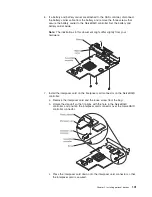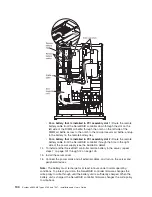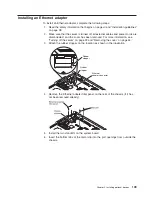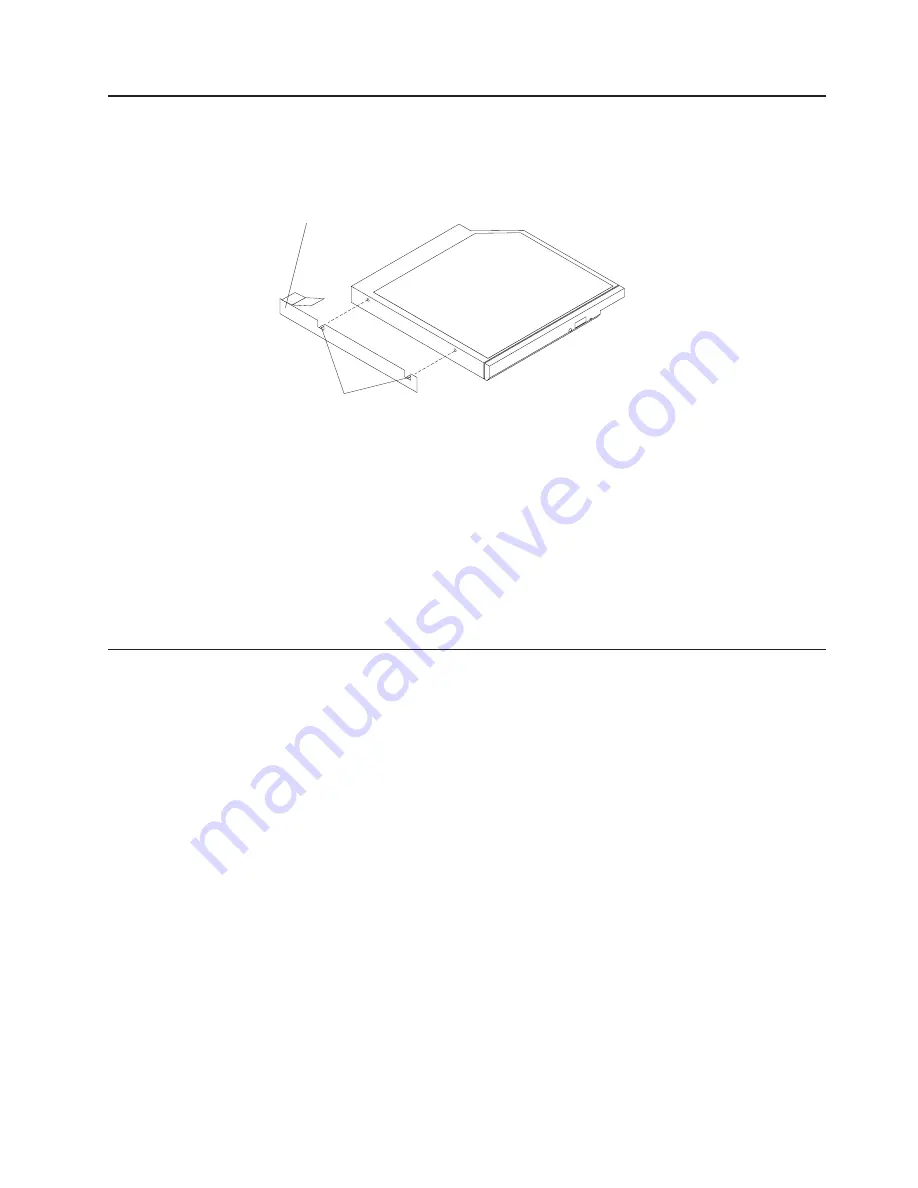
Installing an optional CD-RW/DVD drive
For a list of supported optional optical disk drives for the server, see
http://www.ibm.com/servers/eserver/serverproven/compat/us/.
To install an optional CD-RW/DVD drive, complete the following steps.
Alignment pins
Drive retention clip
1. Read the safety information that begins on page vii and “Installation guidelines”
on page 38.
2. Make sure that the server is turned off, all external cables and power cords are
disconnected, and the cover has been removed. For more information, see
“Turning off the server” on page 22 and “Removing the cover” on page 44.
3. Remove the drive filler panel.
4. Attach the drive-retention clip to the side of the drive.
5. Slide the drive into the CD/DVD drive bay until the drive clicks into place.
If you have other devices to install or remove, do so now. Otherwise, go to
“Completing the installation.”
Completing the installation
To complete the installation, complete the following steps:
1. If you removed the microprocessor 2 air baffle, replace the microprocessor 2 air
baffle (see “Installing the microprocessor 2 air baffle” on page 49 ).
2. If you removed the DIMM air baffle, install it (see “Installing the DIMM air baffle”
on page 51).
3. If you removed either of the PCI riser-card assemblies, replace the riser-card
assemblies (see “Installing a PCI riser-card assembly” on page 47).
4. If you removed the server cover, replace it (see “Replacing the server cover” on
page 112).
5. Install the server in a rack. See the
Rack Installation Instructions
that come with
the server for complete rack installation and removal instructions.
6. To attach peripheral devices and connect the power cords, see “Connecting the
external cables” on page 113.
Chapter 2. Installing optional devices
111
Summary of Contents for 7947E3U
Page 1: ......
Page 2: ......
Page 3: ...System x3650 M2 Types 4199 and 7947 Installation and User s Guide...
Page 8: ...vi System x3650 M2 Types 4199 and 7947 Installation and User s Guide...
Page 16: ...xiv System x3650 M2 Types 4199 and 7947 Installation and User s Guide...
Page 40: ...24 System x3650 M2 Types 4199 and 7947 Installation and User s Guide...
Page 150: ...134 System x3650 M2 Types 4199 and 7947 Installation and User s Guide...
Page 168: ...152 System x3650 M2 Types 4199 and 7947 Installation and User s Guide...
Page 169: ......
Page 170: ...Part Number 81Y6111 Printed in USA 1P P N 81Y6111...