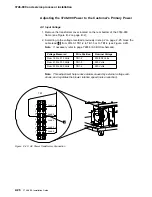3746-900 and service processor installation
Step
8. Installing the Ethernet Bridge in a Controller Expansion
a. ____ Locate the mounting brackets
.B/
and small package of screws
.c/
which are shipped in the plastic bag.
A
B
C
Figure
2-23. Placing the Ethernet Bridge in a Controller Expansion
b. ____ Attach the rack-mounting brackets using the four short screws.
See Figure 2-23.
c. ____ If you prefer to reduce the weight of the box temporarily to facili-
tate installation, you can separate the cover from the inner power
supply and planar board combination:
1) ____ Put the ethernet bridge on a flat surface.
2) ____ Remove the four retaining screws
.A/
on the front of the
ethernet bridge. See Figure 2-23.
3) ____ Slide the cover off backwards.
d. ____ Examine the controller expansion inventory chart provided by
the network administrator to determine where in the controller expan-
sion the ethernet bridge should be mounted.
e. ____ Install four captive nuts
.3/
(PN 58G5766) in the proper
locations Z, refer to Figure 2-24 on page 2-20.
Chapter 2. Connecting the 3746-900 to the Power and Devices
2-19
Summary of Contents for 3746-900
Page 1: ...3746 Nways Multiprotocol Controller Model 900 IBM Installation Guide SY33 2114 03...
Page 2: ......
Page 3: ...3746 Nways Multiprotocol Controller Model 900 IBM Installation Guide SY33 2114 03...
Page 14: ...xii 3746 900 Installation Guide...
Page 17: ...Notices xv...
Page 20: ...7 Power ON indicator 8 Emergency power OFF xviii 3746 900 Installation Guide...
Page 24: ...xxii 3746 900 Installation Guide...
Page 26: ...xxiv 3746 900 Installation Guide...
Page 40: ...3746 900 preparing for installation 1 14 3746 900 Installation Guide...
Page 102: ...3746 900 Test Procedure 3 14 3746 900 Installation Guide...
Page 146: ...Cabling the 3746 900 to the 3745 X1A 4 44 3746 900 Installation Guide...
Page 168: ...3745 Test Procedures 7 6 3746 900 Installation Guide...
Page 198: ...3746 900 Ground Bracket Installation 9 6 3746 900 Installation Guide...
Page 204: ...3746 900 Attached to a 3745 17A Ground Bracket Installation 10 6 3746 900 Installation Guide...
Page 210: ...Machine Ready for Customer 11 6 3746 900 Installation Guide...
Page 218: ...Removal the 3746 900 Attached to a 3745 17A 13 4 3746 900 Installation Guide...
Page 220: ...A 2 3746 900 Installation Guide...
Page 250: ...E 14 3746 900 Installation Guide...
Page 268: ...X 18 3746 900 Installation Guide...
Page 272: ......
Page 275: ......
Page 276: ...IBM Part Number 29H4858 Printed in Denmark by IBM Danmark A S 29H4858 SY33 2114 3...