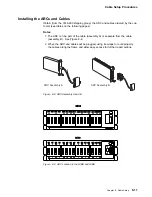3745 Test Procedures
3745-17A Checkout Procedure
Step
1. ____ Powering the 3745-17A and the 3746-900 ON
a. ____ Ensure that all circuit protectors (CPs) are set to the ON posi-
tion in the 3745 and 3746-900.
b. ____ Ask the customer, or turn the branch circuit breakers that feeds
the 3745 and the 3746-900 to the ON position yourself. ac is now
present in the primary power box.
c. ____ Switch all CB1s to ON at the 3745 and 3746-900 primary power
boxes.
d. ____ Using the 3746-900 control panel, set the 3746-900 to remote
power control mode.
____ Press the Power control key to select remote mode 1.
____ Press the Validate key to set the power remote mode.
e. ____ Using the 3745 control panel, set the 3745 in local power
control mode.
____ Press the Power control key to select local mode 3.
____ Press Validate key to set the power local mode.
f. ____ On the 3745 control panel:
____ Press the Select key to select function 1.
____ Press the Validate key.
____ Press the Power on key.
The 3745 and the 3746-900 are now powered ON and being IMLed.
Step
2. ____ Verifying the Configuration Data File (CDF)
For details, refer to the chapter "CDF Verify" of the
3745/130-17A Service
Functions, SY33-2069, or to the 3745 Communication Controller Models
130 to 17A Maintenance Information Procedures, SY33-2070 in case of
CDF problem.
a. ____ When the IML is terminated, 00-00-0000 and 1F0E are dis-
played on the 3746-900 and 3745 control panels.
b. ____ From the MOSS-E View primary window, double click on the
"3745 object icon".
c. ____ Double click on "MOSS Console". (see Figure 7-1 on
page 7-3)
7-2
3746-900: Installation Guide
Summary of Contents for 3746-900
Page 1: ...3746 Nways Multiprotocol Controller Model 900 IBM Installation Guide SY33 2114 03...
Page 2: ......
Page 3: ...3746 Nways Multiprotocol Controller Model 900 IBM Installation Guide SY33 2114 03...
Page 14: ...xii 3746 900 Installation Guide...
Page 17: ...Notices xv...
Page 20: ...7 Power ON indicator 8 Emergency power OFF xviii 3746 900 Installation Guide...
Page 24: ...xxii 3746 900 Installation Guide...
Page 26: ...xxiv 3746 900 Installation Guide...
Page 40: ...3746 900 preparing for installation 1 14 3746 900 Installation Guide...
Page 102: ...3746 900 Test Procedure 3 14 3746 900 Installation Guide...
Page 146: ...Cabling the 3746 900 to the 3745 X1A 4 44 3746 900 Installation Guide...
Page 168: ...3745 Test Procedures 7 6 3746 900 Installation Guide...
Page 198: ...3746 900 Ground Bracket Installation 9 6 3746 900 Installation Guide...
Page 204: ...3746 900 Attached to a 3745 17A Ground Bracket Installation 10 6 3746 900 Installation Guide...
Page 210: ...Machine Ready for Customer 11 6 3746 900 Installation Guide...
Page 218: ...Removal the 3746 900 Attached to a 3745 17A 13 4 3746 900 Installation Guide...
Page 220: ...A 2 3746 900 Installation Guide...
Page 250: ...E 14 3746 900 Installation Guide...
Page 268: ...X 18 3746 900 Installation Guide...
Page 272: ......
Page 275: ......
Page 276: ...IBM Part Number 29H4858 Printed in Denmark by IBM Danmark A S 29H4858 SY33 2114 3...