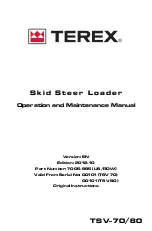No.
Main menu
Submenu
Description
4
Preference
Brightness setting
Manual, Automatic
Clock setting
Clock setting
Unit setting
Temp (°F/°C), Distance (km, mile), Weight (ton,
lb), Pressure (bar, Mpa, kgf/m
2
, psi), Volume (l,
gal)
Display style/Language
Type A, Type B, 14 multiple language
Camera setting
Acive camera, Display order, Reverse mode
AAVM setting
AAVM camera reverse mode
5
Multimedia
Media player
Smart terminal
Play video and audio files in USB.
Operation of screen mirroring
(2) Mode
a
Engine setting mode
•
Engine mode
The operator can adjust the machine's performance.
- Econo
: Maximum fuel efficiency for general loading.
- Power
: Maximum power output for hard digging operation or hill climb.
- Smart power
: Fuel efficient operation with same performance as power mode.
•
Engine speed
Setting engine low idle rpm.
3-22
Summary of Contents for HL930A
Page 1: ...WHEEL LOADER OPERATION MAINTENANCE MANUAL HL930A HL930A XT Serial No ...
Page 2: ......
Page 4: ......
Page 25: ...1 CALIFORNIA PROPOSITION 65 SAFETY HINTS 1 1 ...
Page 133: ...13 REAR CAMERA option 1 The rear camera is available as a option Refer to page 3 39 3 75 ...
Page 147: ...15 CAMERA MONITOR OPTION 3 89 ...
Page 149: ... 2 Interlocked with other devices 3 91 ...
Page 150: ... 3 Operation scenario Single camera mode 3 92 ...
Page 151: ... 4 Operation scenario AAVM mode 3 93 ...
Page 152: ... 5 AAVM view mode type 3 94 ...
Page 153: ... 6 Function menu tree Single cam mode 3 95 ...
Page 154: ... 7 Function menu tree AAVM mode 3 96 ...
Page 155: ... 8 Parking guide line adjust 3 97 ...
Page 156: ... 9 How to set function menu 3 98 ...
Page 157: ... 10 Composition of menu screen 3 99 ...
Page 158: ... 11 Value adjustment 3 100 ...
Page 159: ... 12 When radar mounted monitor display 3 101 ...
Page 160: ......
Page 260: ...9 2 ...
Page 261: ......
Page 262: ...EN English E1 September 2020 PART NO 91WA 32040 ...