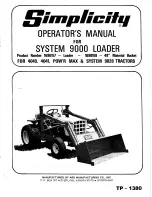4) EMERGENCY TEST SWITCH (option)
(1) The emergency steering system can be manually tested. Push the
switch in order to determine if the emergency steering and the
emergency steering lamp are functional.
(2) When the switch is pressed, the emergency steering pump motor
will run. The emergency steering lamp will light. If the emergency
steering lamp does not light, do not operate the machine.
5) DIFFERENTIAL LOCK SWITCH (option)
(1) This switch is used to apply the differential lock.
The differential lock gives equal power to both front wheels and is
used in conditions when the traction is poor.
(2) Manual mode
Press the M of the switch for the manual mode of the differential
lock function. When you press the switch, the differential lock will
engage immediately and the differential lock pilot lamp lights ON
(the buzzer sounds). The manual mode is temporarily engaged as
long as the operator pushes the switch. When the switch is re-
leased, the differential lock function is disengaged and the switch
returns to the OFF position.
(3) Auto mode
Press the A of the switch for the auto mode of the differential lock function. If you press the switch,
the axle differential lock will automatically engage when the differential function is used.
While the axle differential lock function is operating, the differential lock pilot lamp
lights ON.
Refer to page 3-12 and 3-62 (diff lock foot switch).
6) EXHAUST SYSTEM CLEANING SWITCH
(1) This switch is used to select the exhaust system cleaning.
(2) Inhibit position (
a
)
a
The inhibit position disallows any automatic or manual exhaust
system cleaning.
b
This may be used by operator to prevent exhaust system clean-
ing when the machine is operating in a hazardous environment
is concerned about high temperature.
c
It is strongly recommended that this position is only activated
when high temperatures may cause a hazardous condition.
(3) Auto position (
c
)
This position will initate a automatic exhaust system cleaning.
(4) Manual position (
b
)
Manual
Auto
OFF
Safety button
3-53
Summary of Contents for HL930A
Page 1: ...WHEEL LOADER OPERATION MAINTENANCE MANUAL HL930A HL930A XT Serial No ...
Page 2: ......
Page 4: ......
Page 25: ...1 CALIFORNIA PROPOSITION 65 SAFETY HINTS 1 1 ...
Page 133: ...13 REAR CAMERA option 1 The rear camera is available as a option Refer to page 3 39 3 75 ...
Page 147: ...15 CAMERA MONITOR OPTION 3 89 ...
Page 149: ... 2 Interlocked with other devices 3 91 ...
Page 150: ... 3 Operation scenario Single camera mode 3 92 ...
Page 151: ... 4 Operation scenario AAVM mode 3 93 ...
Page 152: ... 5 AAVM view mode type 3 94 ...
Page 153: ... 6 Function menu tree Single cam mode 3 95 ...
Page 154: ... 7 Function menu tree AAVM mode 3 96 ...
Page 155: ... 8 Parking guide line adjust 3 97 ...
Page 156: ... 9 How to set function menu 3 98 ...
Page 157: ... 10 Composition of menu screen 3 99 ...
Page 158: ... 11 Value adjustment 3 100 ...
Page 159: ... 12 When radar mounted monitor display 3 101 ...
Page 160: ......
Page 260: ...9 2 ...
Page 261: ......
Page 262: ...EN English E1 September 2020 PART NO 91WA 32040 ...