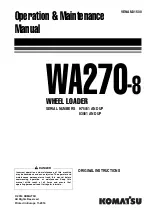d
Directory up / down button
a.
During MP3/WMA playback, simply press the DIR- button (10) to
select the previous directory (if available on the device); simply
press DIR+ button (11) to select the next directory (if available on
the device).
If the USB device does not contain directories, it will play
MP3/WMA tracks 10 before the current file when you press the
DIR- button (10), and play MP3/WMA tracks 10 after the cur-
rent file when you press the DIR+ (11) button.
e
Scan tracks play button (SCAN)
-
SCAN playback
:
Simply press the SCAN button (12) to play the first
10 seconds of each track.
-
SCAN folder
:
Press and hold the SCAN button for longer than 2
seconds to scan through and play the tracks in the
current folder.
-
SCAN off
:
Simply press the SCAN button again to cancel the
SCAN feature.
f
Repeat track play button (RPT)
-
REPEAT playback
:
Simply press RPT (8) button to play the current
track repeatedly.
-
REPEAT folder
:
Press and hold RPT for button longer than 2 sec-
onds to repeat play the tracks in current folder .
-
REPEAT off
:
Simply press it again to cancel REPEAT feature.
g
Random track play button (RDM)
-
RANDOM playback
:
Simply press RDM (9) button to play the tracks in
the device in a random sequence.
-
RANDOM folder
:
Press and hold RDM button for longer than 2 sec-
onds to random play the tracks in current folder.
-
RANDOM off
:
Simply press it again to cancel RANDOM feature.
3-82
Summary of Contents for HL930A
Page 1: ...WHEEL LOADER OPERATION MAINTENANCE MANUAL HL930A HL930A XT Serial No ...
Page 2: ......
Page 4: ......
Page 25: ...1 CALIFORNIA PROPOSITION 65 SAFETY HINTS 1 1 ...
Page 133: ...13 REAR CAMERA option 1 The rear camera is available as a option Refer to page 3 39 3 75 ...
Page 147: ...15 CAMERA MONITOR OPTION 3 89 ...
Page 149: ... 2 Interlocked with other devices 3 91 ...
Page 150: ... 3 Operation scenario Single camera mode 3 92 ...
Page 151: ... 4 Operation scenario AAVM mode 3 93 ...
Page 152: ... 5 AAVM view mode type 3 94 ...
Page 153: ... 6 Function menu tree Single cam mode 3 95 ...
Page 154: ... 7 Function menu tree AAVM mode 3 96 ...
Page 155: ... 8 Parking guide line adjust 3 97 ...
Page 156: ... 9 How to set function menu 3 98 ...
Page 157: ... 10 Composition of menu screen 3 99 ...
Page 158: ... 11 Value adjustment 3 100 ...
Page 159: ... 12 When radar mounted monitor display 3 101 ...
Page 160: ......
Page 260: ...9 2 ...
Page 261: ......
Page 262: ...EN English E1 September 2020 PART NO 91WA 32040 ...