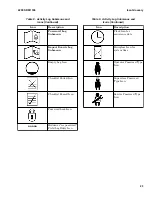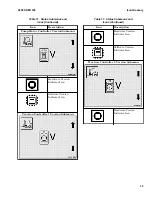Table 10. Display Submenus and
Icons (Continued)
Icon
Description
Set Daylight Savings Submenu
Daylight Savings
Adjustment Enable Icon
Daylight Savings Start
Month Indicator Icon
Table 10. Display Submenus and
Icons (Continued)
Icon
Description
Daylight Savings Start
Day Indicator Icon
Daylight Savings End
Month Indicator Icon
Daylight Savings End
Day Indicator Icon
First Sunday Icon
Last Sunday Icon
2200 SRM 1336
Icon Glossary
29
Summary of Contents for A1.3-1.5XNT
Page 6: ... THE QUALITY KEEPERS HYSTER APPROVED PARTS ...
Page 9: ...Figure 3 Technician Flowchart Sheet 1 of 4 2200 SRM 1336 Menu Flowchart 3 ...
Page 10: ...Figure 3 Technician Flowchart Sheet 2 of 4 Menu Flowchart 2200 SRM 1336 4 ...
Page 11: ...Figure 3 Technician Flowchart Sheet 3 of 4 2200 SRM 1336 Menu Flowchart 5 ...
Page 12: ...Figure 3 Technician Flowchart Sheet 4 of 4 Menu Flowchart 2200 SRM 1336 6 ...
Page 123: ......
Page 124: ...TECHNICAL PUBLICATIONS 2200 SRM 1336 2 14 8 13 4 13 12 12 3 12 12 11 ...