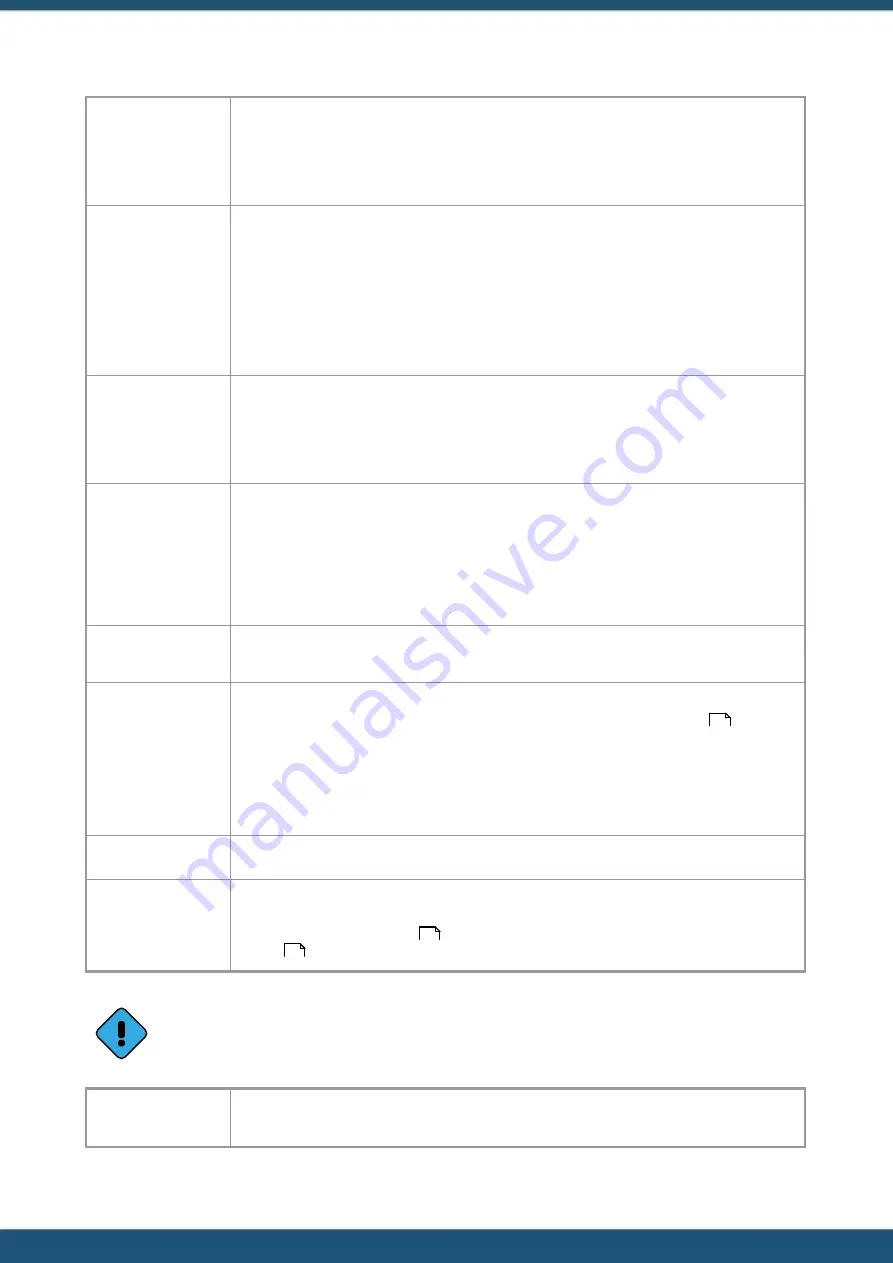
© 2022 HyQuest Solutions
48
Configuration
IP Config:
The iRIS needs to have an Internet Protocol (IP) address to operate on an Ethernet network.
This option instructs the iRIS to either, attempt to obtain the one from the network using DHCP
(Dynamic Host Configuration Protocol) or use one supplied by the user (Static setting). The
address, irrespective of if it is statically or dynamically allocated, is used to identify the iRIS on
the network, it is not the address the iRIS uses to connect to.
Static IP:
Note
: Only applies
when the IP Config
setting is set to Static,
in other modes these
setting will be hidden
as they have no
effect.
This is the static internet protocol address or fixed address the iRIS uses on the network. The
address is an IPV4 format (Internet Protocol version 4), statically assigning IPV6 address is not
possible. Static IP addressing is used on networks that do not have access to a DHCP (Dynamic
Host Configuration Protocol) or the IP address needs to be fixed.
Static Netmask:
This is the Subnet Netmask for the network address range that the iRIS will operate on. The
mask is an IPV4 format (Internet Protocol version 4), statically assigning IPV6 masks is not
possible. Static IP addressing is used on networks that do not have access to a DHCP (Dynamic
Host Configuration Protocol) or the IP address needs to be fixed. An explanation of Netmasks is
outside the scope of this document.
Static Gateway:
An IP network may have a gateway(s) that joins two or more networks. In practice this is often
a gateway to the internet. The iRIS uses this address to forward packets to IP addresses that are
not within the network it is within. The address is an IPV4 format (Internet Protocol version 4),
statically assigning IPV6 address is not possible. If the all components of the system are on the
same network, then this setting can be left blank. Static IP addressing is used on networks that
do not have access to a DHCP (Dynamic Host Configuration Protocol) or the IP address needs
to be fixed.
Mode:
This is the protocol mode used for the channel, it is either TCP (Transmission Control Protocol)
or UDP (User Datagram Protocol).
Role:
Note
: This setting only
applies to the when
Mode is set to TCP
and is hidden if
another
mode
is
selected.
This is the TCP role that the iRIS will act as for the channel. The client role means the iRIS will
connect to host IP address using a schedule (see
for more
information), the server role means the iRIS will listen for a connection to the iRIS form a TCP
client.
Port:
This is the port number the iRIS uses, it can be a value between 0-65535.
Protocol:
There are two options for this setting. The HyQuest protocol is used in conjunction with
HyQuest or Kisters software packages. The Modbus protocol is the open industrial protocol,
see section
for more information on the protocol or section
for information on configuring Modbus devices on the iRIS.
Note
the Ethernet module has two independent channels for TCP/IP operation, the following configuration
items are the same for both channels:
Mode:
This is the protocol mode used for the channel, it is either TCP (Transmission Control Protocol)
or UDP (User Datagram Protocol).
49
68
54
















































