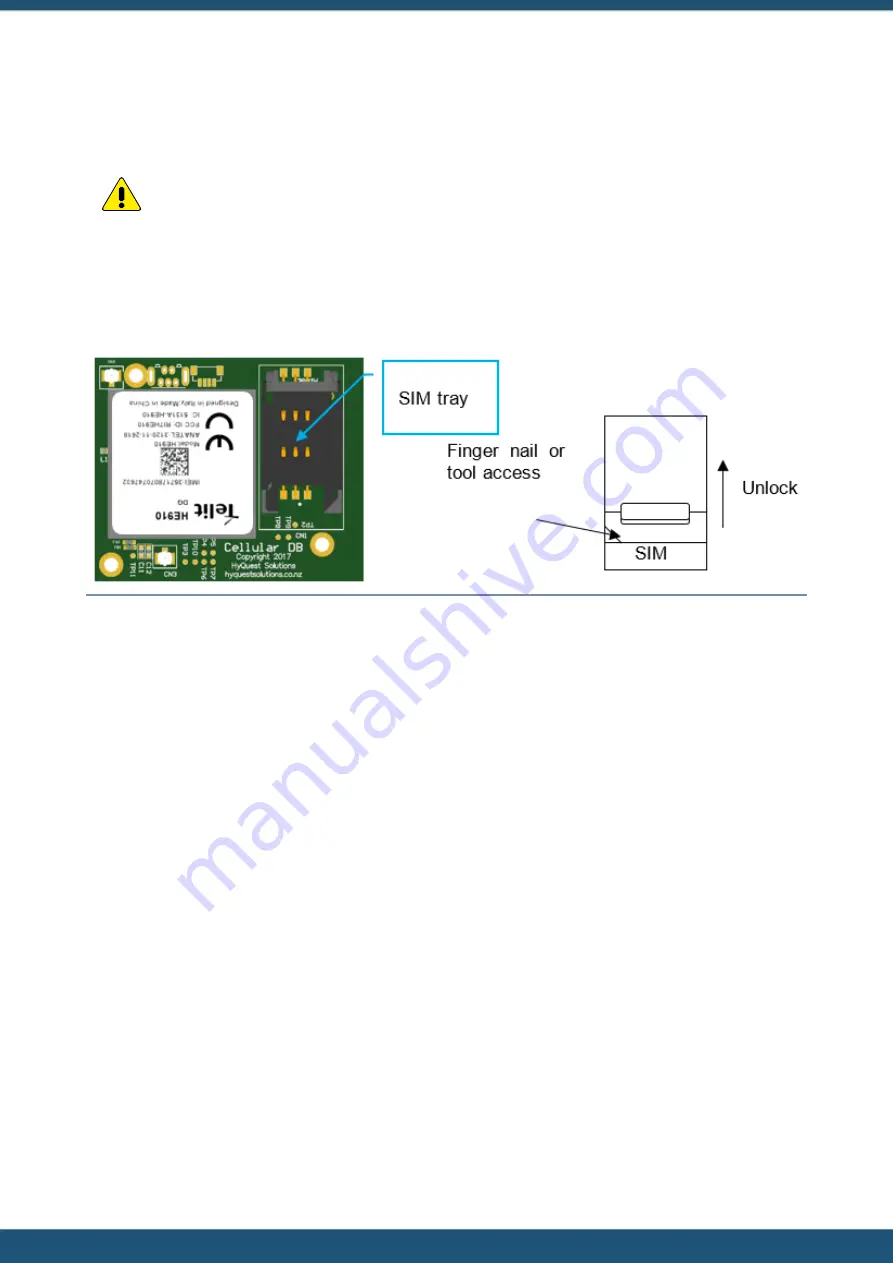
© 2022 HyQuest Solutions
21
Installation
2.4.1.1
Removing/Fitting the SIM Card
Important
! Ensure the iRIS is depowered before attempting to remove or fit the SIM card. Exercise care when
inserting or removing the SIM card, as the carrier is fragile.
Open the front cover as described above.
Using a finger nail or small screwdriver inserted into one of the two oval holes on the sliding holder, gently lower the
slide downwards to unlock it. The slide can now be swung forwards from its top end to enable the SIM card to be inserted
or removed. Reverse the procedure to close and lock the card into place.
Figure 14 – SIM Carrier
















































