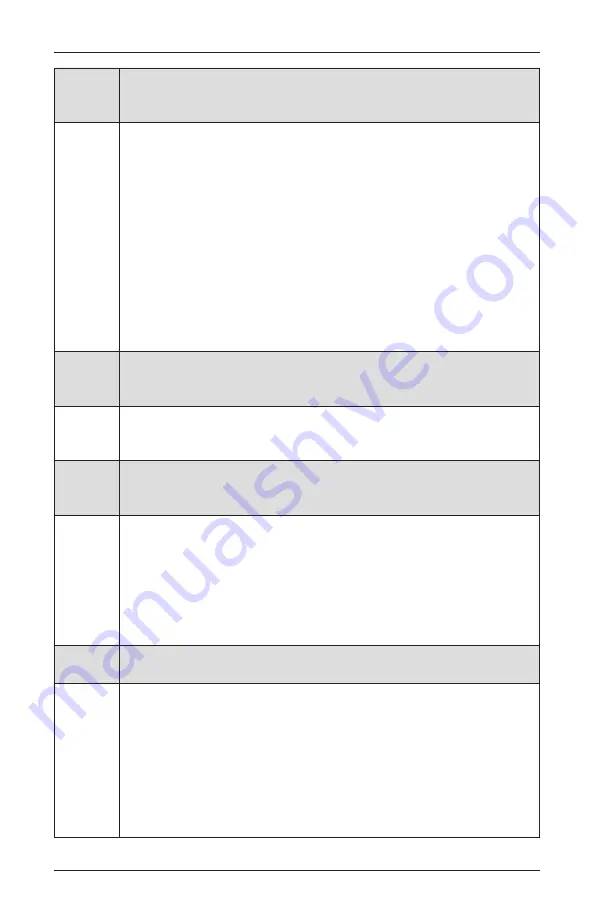
OPERATION
30
Problem
SoftTouch
®
only:
The shading does not operate when pushing up or pulling
down the wand.
Solution
Unplug the power cable from the motor and lift the wand to discharge any
residual power, then plug the power cable back in. A green LED should flash to
indicate the motor has power. If the LED flashes red, the batteries are drained
and will need to be replaced.
NOTE:
The LED is best viewed from below.
Check that the batteries in the battery wand, satellite battery pack, or C-size
satellite battery wand are correctly inserted and fresh.
Check that the power source is securely connected to the power cable and the
cables are not pinched or caught in the headrail or installation brackets. If you
have the rechargeable battery wand, check to see that the battery wand is
correctly positioned in the mount.
Problem
SoftTouch only:
The wand detached from the activation arm when
operating the shading.
Solution
The wand is attached to the activation arm using a magnet and is easily
reattached by touching the top of the wand to the activation arm.
Problem
PowerView
®
only:
The shading does not operate when the programming
button is pressed.
Solution
Check that the batteries in the wand or satellite battery pack are correctly
inserted and have not lost power.
Check that the power source is securely connected to the power cable and the
cables are not pinched or caught in the headrail or installation brackets. If you
have the rechargeable battery wand, check to see that the battery wand is
correctly positioned in the mount.
Problem
PowerView only:
The shading does not respond to the remote.
Solution
Unplug the power cable from the motor, then plug it back in. A green LED
inside the programming button housing should flash to indicate the motor has
power.
Check that the batteries in the battery wand, satellite battery pack, or C-size
satellite battery wand are correctly inserted and fresh.
Check that the power source is securely connected to the power cable and the
cables are not pinched or caught in the headrail or installation brackets.
Summary of Contents for Silhouette DuoLite
Page 43: ......













































