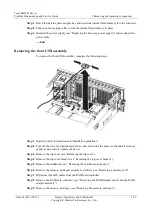5 Removing and replacing components
Tecal RH5485 Server
Problem Determination and Service Guide
5-28
Huawei Proprietary and Confidential
Copyright © Huawei Technologies Co., Ltd.
Issue 02 (2011-05-25)
Memory cards and memory modules (DIMM)
The following notes describe the types of dual inline memory modules (DIMMs) that the
server supports and other information that you must consider when you install DIMMs:
The server supports 1.5 V, 240-pin,1 GB and 2 GB PC3-10600 or 4 GB, 8 GB, and 16
GB PC3-8500 double data-rate (DDR) III, registered synchronous dynamic
random-access memory (SDRAM) with error correcting code (ECC) DIMMs. These
DIMMs must be compatible with the latest PC3-10600 or PC3-8500 SDRAM
Registered DIMM specifications.
The server supports up to eight memory cards. Each memory card holds up to eight
DIMMs.
The server supports an additional 512 GB of memory when the 32-DIMM optional
HUAWEI MAX5 for Tecal memory expansion module is attached to the server.
At least one memory card with one pair of DIMMs must be installed for the server to
operate.
When you install additional DIMMs on a memory card, be sure to install them in pairs.
The DIMMs in each pair must match each other.
You do not have to save new configuration information to the IMM when you install or
remove DIMMs. The only exception is if you replace a DIMM that was designated as
disabled in the Setup utility
Memory Settings
menu. In this case, you must re-enable
the row in the Setup utility or reload the default memory settings.
When you restart the server after you add or remove a DIMM, the server displays a
message that the memory configuration has changed.
Memory cards in connectors 1 and 2 support microprocessor 1, memory cards in
connectors 3 and 4 support microprocessor 2, memory cards in connectors 5 and 6
support microprocessor 3, and memory cards in connectors 7 and 8 support
microprocessor 4.
There are four memory power buses, which are split among the eight memory cards.
Populate the memory-card connectors to match the microprocessor installation, in the
following order: 1, 7, 3, 5, 2, 8, 4, 6. (Microprocessors must be installed in the following
order: 1, 4, 2, and 3.)
The following illustration shows the locations of the memory-card and microprocessor
connectors.