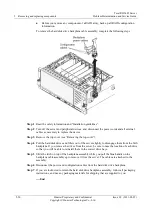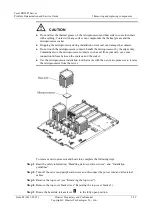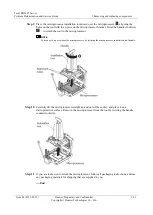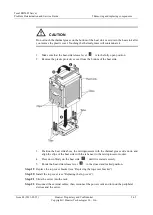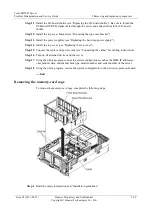Tecal RH5485 Server
Problem Determination and Service Guide
5 Removing and replacing components
Issue 02 (2011-05-25)
Huawei Proprietary and Confidential
Copyright © Huawei Technologies Co., Ltd.
5-61
Step 9
Place the microprocessor installation tool down over the microprocessor
, aligning the
holes on the tool with the screws on the microprocessor bracket. Twist the handle clockwise
to attach the tool to the microprocessor.
NOTE
You can pick up or release the microprocessor by twisting the microprocessor installation tool handle.
Step 10
Carefully lift the microprocessor straight up and out of the socket, and place it on a
static-protective surface. Remove the microprocessor from the tool by twisting the handle
counterclockwise.
Step 11
If you are instructed to return the microprocessor, follow all packaging instructions, and use
any packaging materials for shipping that are supplied to you.
----End