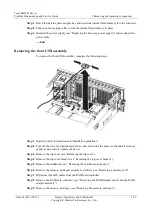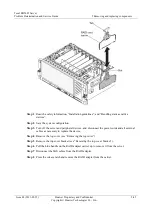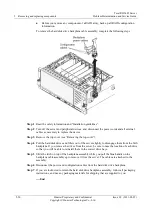5 Removing and replacing components
Tecal RH5485 Server
Problem Determination and Service Guide
5-36
Huawei Proprietary and Confidential
Copyright © Huawei Technologies Co., Ltd.
Issue 02 (2011-05-25)
Step 15
Place the memory card on a flat, static-protective surface, with the DIMM connectors facing
up.
CAUTION
To avoid breaking the DIMM retaining clips or damaging the DIMM connectors, open and
close the clips gently.
Step 16
Open the retaining clip on each end of the DIMM connector and remove the DIMM from the
connector.
Step 17
If you are instructed to return the DIMM, follow all packaging instructions, and use any
packaging materials for shipping that are supplied to you.
----End
Replacing a DIMM:
To install the replacement DIMM, complete the following steps:
Step 18
Open the retaining clip on each end of the DIMM connector.
Step 19
Touch the static-protective package that contains the DIMM to any unpainted metal surface
on the server. Then, remove the DIMM from the package.
Step 20
Turn the DIMM so that the DIMM keys align correctly with the connector.
Step 21
Insert the DIMM into the connector by aligning the edges of the DIMM with the slots at the
ends of the DIMM connector. Firmly press both ends of the DIMM straight down into the
connector. The retaining clips snap into the locked position when the DIMM is seated in the
connector.