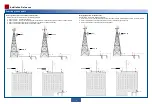Open the maintenance compartment.
Connect a laptop running the W eb LCT to the GE2 or NMS port of the OAU 2A using a network cable.
Use the W eb LCT to configure NE data. For details, see the
Commissioning and Configuration Guide
.
GE2(e) port
Connect the W eb LCT to
this port preferentially.
• Prevent moisture from entering the NMS port during commissioning.
• After NE data is loaded, remove the network cable and close the maintenance
compartment.
Maintenance
compartment
USB port
compartment
W LAN
module
The OAU 2A can connect to the W eb LCT through its NMS port using a network
cable or communicate with the Web LCT through its WLAN module.
Close the maintenance compartment.
A W LAN module was inserted into the USB port before the OAU 2A was delivered.
Use the W LAN Connection tool delivered with the W eb LCT to set up a W LAN
connection between the W eb LCT and OAUT 2A. For details, see "Connecting the
W eb LCT to the Equipment" in the
Commissioning and Configuration Guide
.
Use the W eb LCT to configure NE data. For details, see the
Commissioning and
Configuration Guide
.
1
2
1
2
3
4
NMS port
Connect the W eb LCT to this
port only when the GE2(e)
port is in use.
25
Loading NE Data by Using the Web LCT
Appendix