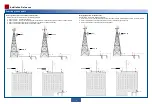Remove the rubber cable trough and waterproof block of the PW R cable hole.
1
Loosen the screw on the desired cable clip at
the second layer and remove the cable clip.
2
4
Connect the RJ45 connector of the outdoor network
cable to the GE1(e) or GE2(e) port.
Wire clip
Shield layer
5
Reinstall the first layer of waterproof cable
trough securely.
Install a wire clip over the shield layers of the
DC power cable and outdoor network cable.
6
Waterproof
block
Rubber cable trough
Connect the DC power connector to the DC power port.
3
Rubber cable trough
PW R cable hole
The shield layers of all DC power cables and outdoor network cables must be grounded using wire clips. Otherwise,
the cables may be damaged by lightning strikes.
The shield layer is
not exposed.
The exposed shield layer is so long that it extends to
the waterproof cable trough.
The shield layer is not
fastened using a wire clip.
The cable is not routed
through the waterproof
cable hole.
Screw the wire clip and ensure that the wire clip is
completely pressed against the shield layer with no
contact of the sheath.
15
Installing a DC Power Cable and an Outdoor Network Cable
Installation Reference