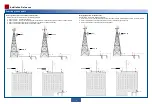Loosen the screw on the desired cable clip at the first layer and remove the cable clip.
1
3
Screw the wire clip so that it is tightly pressed against
the sheath of the outdoor fiber. Ensure that the fiber fits
into and is in good contact with the waterproof cable
trough.
Connect the fiber connector to the GE3(o), COMBO,
MIMO1, or MIMO2 port.
5
6
Install an SFP optical module in the GE3(o),
COMBO, MIMO1, or MIMO2 port.
The port provides the mis-insertion prevention
function. If you cannot insert the SFP optical
module properly, turn it and insert it again.
4
Hoist the outdoor fiber to the installation position.
Connect the connector labeled "To: RRU" on the
outdoor fiber to the GE3(o), COMBO, MIMO1, or
MIMO2 port of the OAU 2A.
GE3(o) waterproof block
2
Remove the waterproof block in the cable hole of the GE3(o), COMBO, MIMO1, or MIMO2 port.
Lower the cover of the
maintenance compartment.
1
2
Check whether cable holes and waterproof blocks meet requirements.
3
Rotate the screw to the locked position.
90
°
GE3(o)
cable hole
COMBO
cable hole
Insert the SFP optical module into
the GE3(o), COMBO, MIMO1, or
MIMO2 port until you hear a click.
Then, slightly pull the puller on
the SFP optical module to check
whether it is inserted securely.
Insert the fiber connector into the SFP optical module
until you hear a click.
Then, slightly pull the fiber connector to check whether
the connector and SFP optical module are inserted
securely.
Ensure that unused cable holes are
plugged with waterproof blocks.
Ensure that each cable fits into and is
in good contact with the corresponding
waterproof cable trough.
Ensure that the waterproof cable
trough is properly installed.
Otherwise, it does not take effect.
Rotate the screw with a torque less than 1 N.m.
16
MIMO1
cable hole
MIMO2
cable hole
Installing an Outdoor Fiber or Cascade Fiber
Installation Reference
Closing the Maintenance Compartment