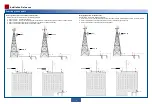1. W rap one layer of PVC tape around the exposed part of a flexible waveguide or a group clip.
2. W rap three layers of waterproof insulation tape outside the PVC tape.
3. W rap three layers of PVC tape outside the waterproof insulation tape.
4. Bind outdoor binding straps at the positions 1 cm to the wrapping edges.
The following figures use an IF port as an example. The waterproofing treatment
for the ground cables of IF cables and outdoor network cables is similar.
W aterproof
insulation tape
1
2
3
4
PVC tape
24
Waterproofing the IF Ports and Ground Cables of IF Cables and Outdoor Network Cables
Appendix
• Before powering on the OAU 2A, ensure that the DC power cable has been installed.
• You are familiar with the safety precautions for DC power supply.
• Power on the equipment within 24 hours of unpacking.
• During maintenance, the power-off time of the equipment must not be longer than 24 hours.
• Do not connect the OAU 2A to an AC power supply device. Otherwise, the OAU 2A may be damaged.
• Do not connect the RTN 320 to a DC power supply device providing power beyond the range of –38.4 V to –
57.6 V. Otherwise, the RTN 320 may be damaged.
• If the PI is used to output DC power, the DIP switching for setting the power output mode should be set
correctly so that the DC OUT mode is selected. After setting the DIP switch, switch off the power supply. After
waiting for 6 seconds, switch on the power supply again.
Power on the OAU 2A
In normal cases, the system indicator should be on. For the status description of the system
indicator, see the
Product Description
.
System indicator
PW R
POWER
DC OUT
If the PI is used to output DC power, POW ER and DC OUT
indicators are on (green) in normal conditions. For a description
of indicator states, see the PI installation guide.
Powering On the OAU 2A Supplied with DC Power