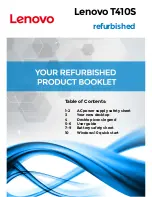Core Switch 2/64 and SAN Director 2/128 installation guide 161
Index
16-port card
filler panel
installing
97
removing
94
replacing
90
installing
95
removing
93
replacing
90
16-port cards
determining status of
64
front of
65
LEDs
66
troubleshooting
85
A
AC switch covers
44
activity, LEDs
64
Advanced Web Tools
20
air flow requirements
29
,
34
audience
9
authorized reseller, HP
12
B
back up configuration
62
backing up system configuration settings
131
bandwidth
136
batteries
152
battery
recycling or disposal
152
specification
144
warning
152
battery replacement notice
152
battery specifications
144
blower assemblies
determining status of
74
front of
74
LEDs
75
blower assembly
replacing
113
boot
interpreting
80
buffers
frame
136
C
cabinet
requirements
138
cable guides
48
cable lengths
49
cable management
47
cable management tray
48
location of
89
replacing
88
cable pillars
48
replacing
90
chassis
door, reinstalling
42
port side view
16
recommended orientation
29
,
34
securing rails
41
chassis door
replacing
87
chassis view
nonport side
17
Class of Service
136
CLI
20
managing by
21
clip nuts
38
configDownload
52
,
53
configUpload
52
,
53
configuration
backing up
62
initial
basic steps
55
items required
53
overview
52
configure
IP address
SilkWorm 24000
57
Summary of Contents for StorageWorks 2/64 - Core Switch
Page 8: ...Contents 8 ...
Page 24: ...Overview 24 ...
Page 130: ...Setting up and installing modems 130 ...
Page 134: ...Running routine operations 134 ...
Page 166: ...Index 166 ...