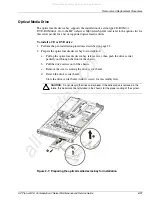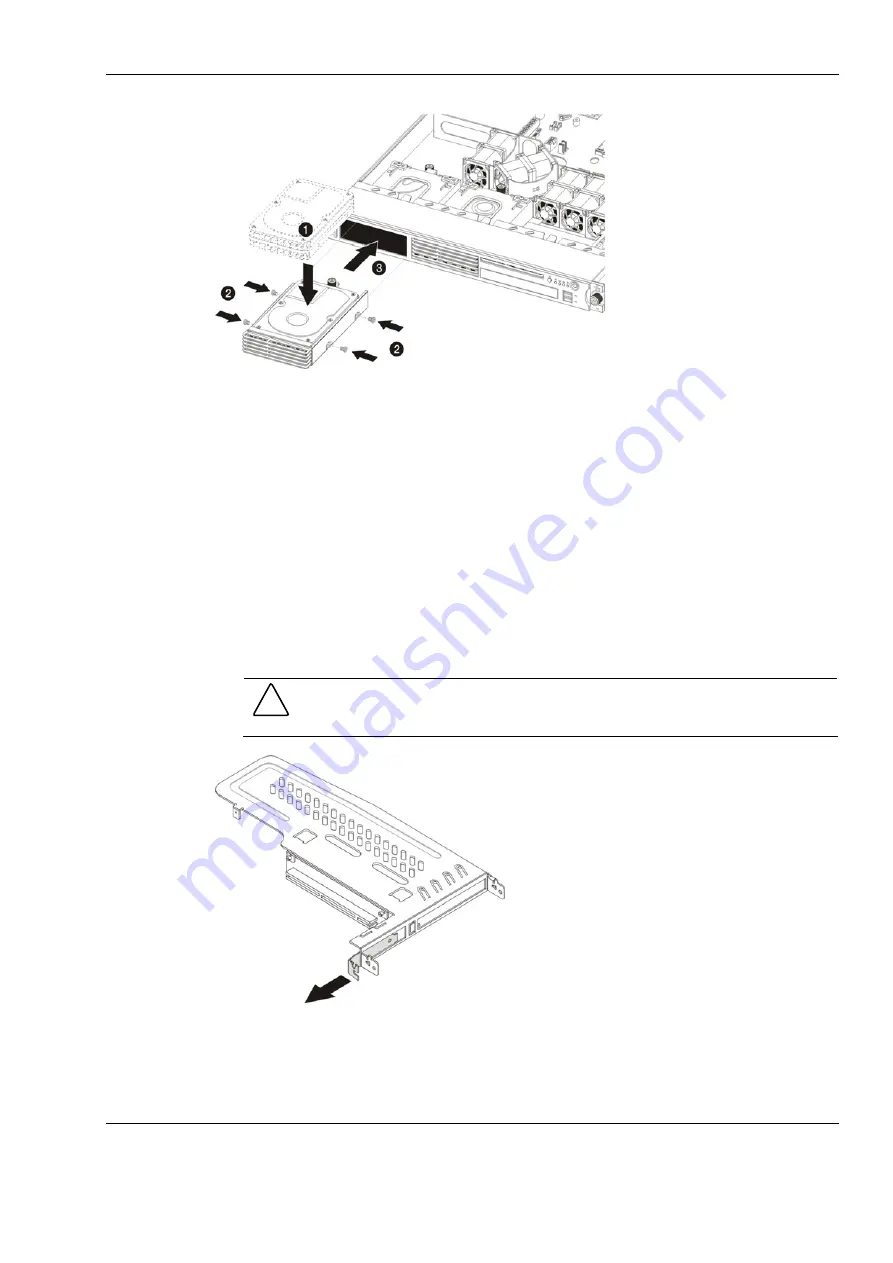
Removal and Replacement Procedures
HP ProLiant DL145 Generation 2 Server Maintenance and Service Guide
2-17
Figure 2-16: Installing a SCSI hard drive
Proceed to the next section for instructions on how to install the SCSI controller board.
To install the SCSI controller board:
The SCSI controller card can be installed in the low profile 64-bit/133 MHz PCI-X riser
board slot or in the standard height/full-length 64-bit/133 MHz PCI-X riser board slot.
1.
Remove the PCI riser board assembly following the procedures described on page 2-37.
2.
Identify the slot that is compatible with the SCSI controller board you intend to install.
3.
Pull out the slot cover from the selected slot.
Store it for reassembly later.
CAUTION: Do not discard the slot cover. If the expansion board is removed in the future,
the slot cover must be reinstalled to maintain proper cooling.
Figure 2-17: Removing the cover of the low–profile expansion slot
All manuals and user guides at all-guides.com