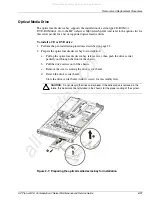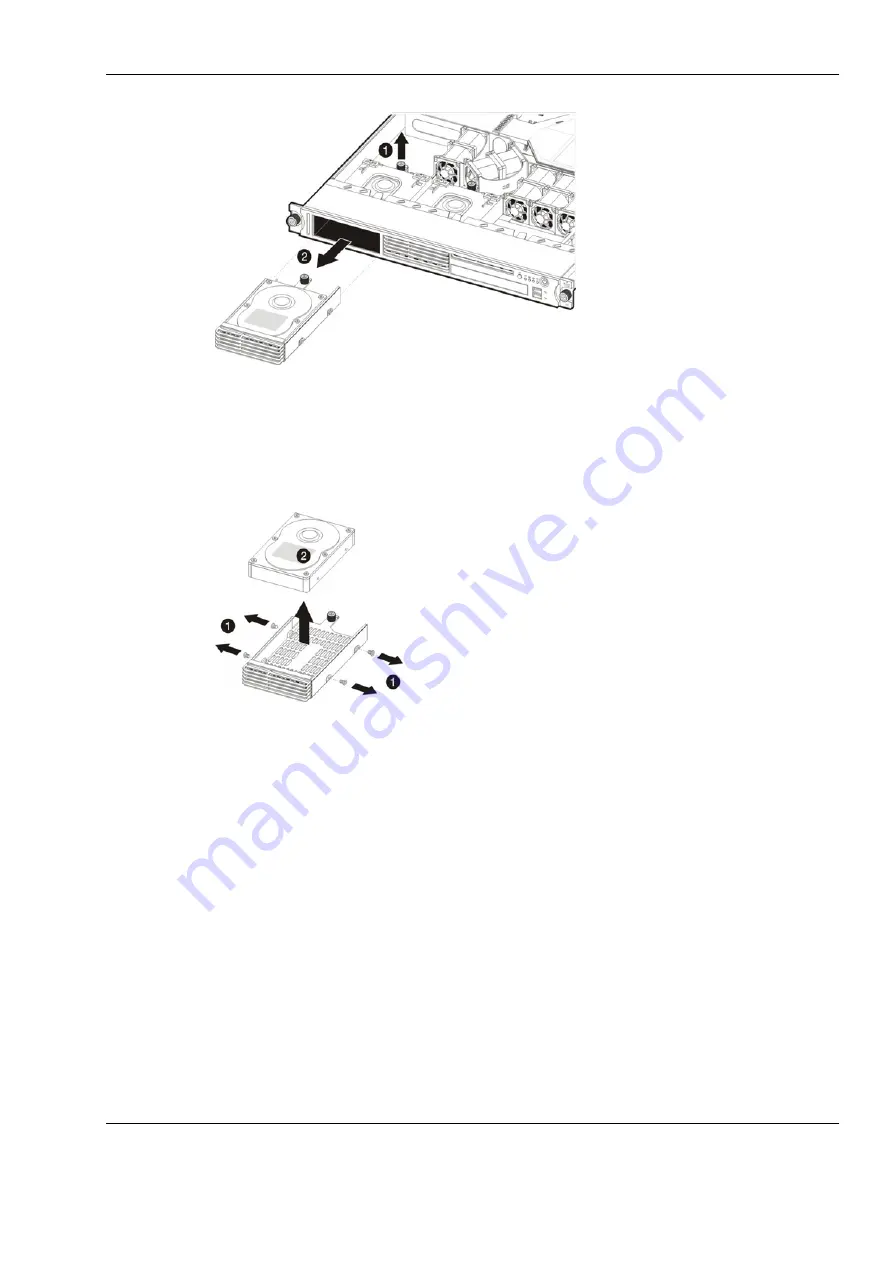
Removal and Replacement Procedures
HP ProLiant DL145 Generation 2 Server Maintenance and Service Guide
2-15
Figure 2-12: Removing the hard drive from the chassis
4.
Remove the hard drive from its carrier:
a.
Remove the four mounting screws that secure the hard drive to the carrier.
b.
Remove the hard drive from its carrier.
Figure 2-13: Removing the hard drive from its carrier
IMPORTANT: If you removed a hard drive without plans of installing a new one, you must reinstall
the mounting screws at their pre-installed location for future use, then reinstall the HDD carrier in
the chassis for the proper cooling of the system.
All manuals and user guides at all-guides.com