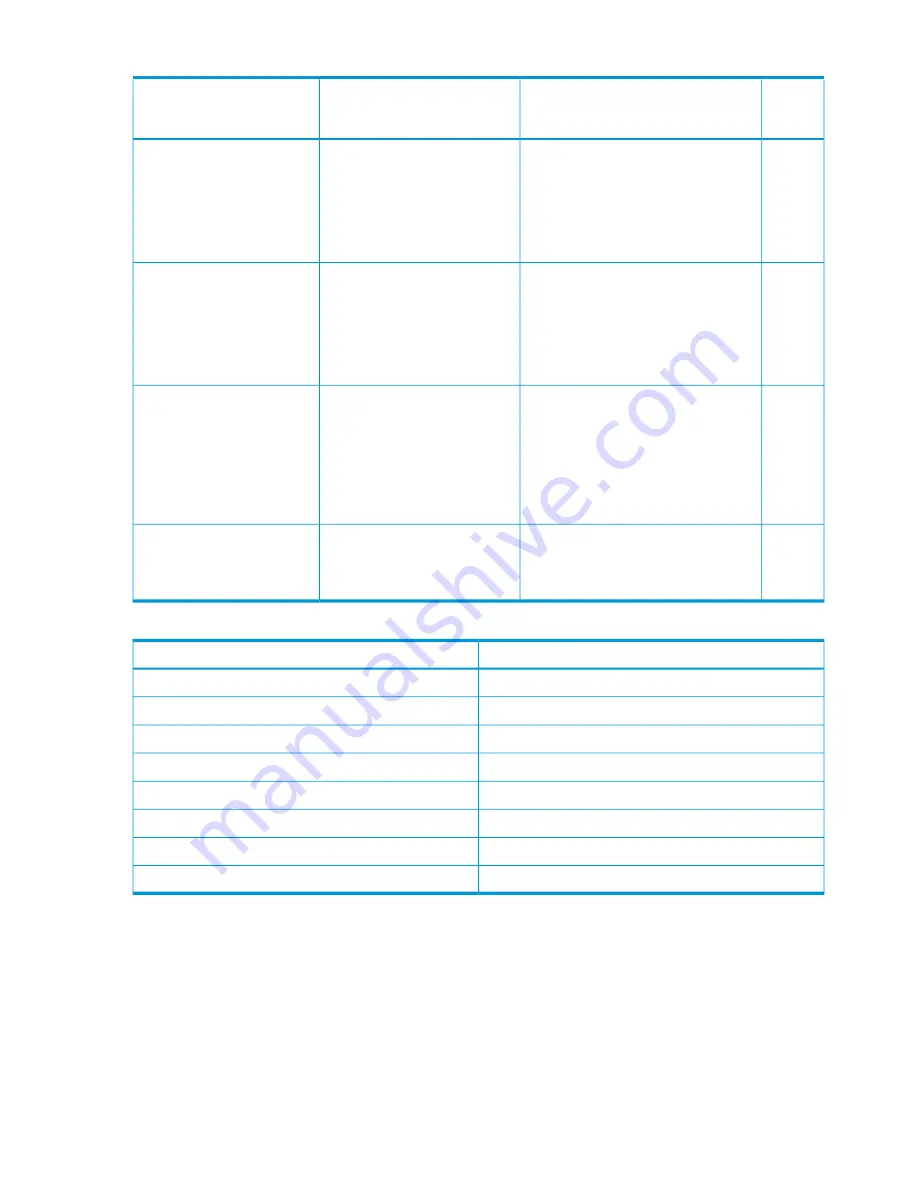
Table 1 List of <arguments>
(continued)
Can be
used
with:
Examples
Description
Argument
-L
Sorts the displayed list of results
by the specified column name.
-s [asc:|desc:]<Column
name>
•
-s asc:id
: Sorts ascending based
on ID.
•
asc
: Ascending order. This is
the default if no argument is
specified.
•
-s desc:time
: Sorts descending
based on time.
•
desc
: Decending order.
-L
Displays events based on the
specified offset and number of
-o <Offset> -c <# of
events>
•
-o 0 -c 20
: Displays the first
twenty events.
events. The offset specifies the
•
-o 20 -c 20
: Displays the next
twenty events after the first twenty.
number of the first event to be
displayed, and the number of
events specifies how many events
are displayed.
-L
-C
Searches for events based on the
specified partition ID or
complex-wide events.
-p <nPar ID>[:vPar ID]
| complex
•
-p 1:1
: Searches for events in nPar
1, vPar 1.
•
-p 3
: Searches for events in nPar 3.
•
If used with
-L
, the specified
events are displayed.
•
-p complex
: Searches for all
complex-wide events.
•
If used with
-C
, the specified
events are cleared.
-L
-E
Displays the help information for
the command.
-h
-C
Table 2 Severity levels
Description
Value
Unknown
0
Other
1
Information
2
Degraded/Warning
3
Minor
4
Major
5
Critical
6
Fatal/Non-recoverable
7
•
Access level/Bay level:
All
•
Restrictions:
You must be logged on to the monarch OA to perform this command.
•
Example:
hostname> show cae –E –n 2
Alert Number : 2
Event Identification :
Event ID : 100831
Event Time : Fri Sep 15 12:10:23 2006
Indication Identifier : 510083120060915121023
166 Core Analysis Engine commands
















































