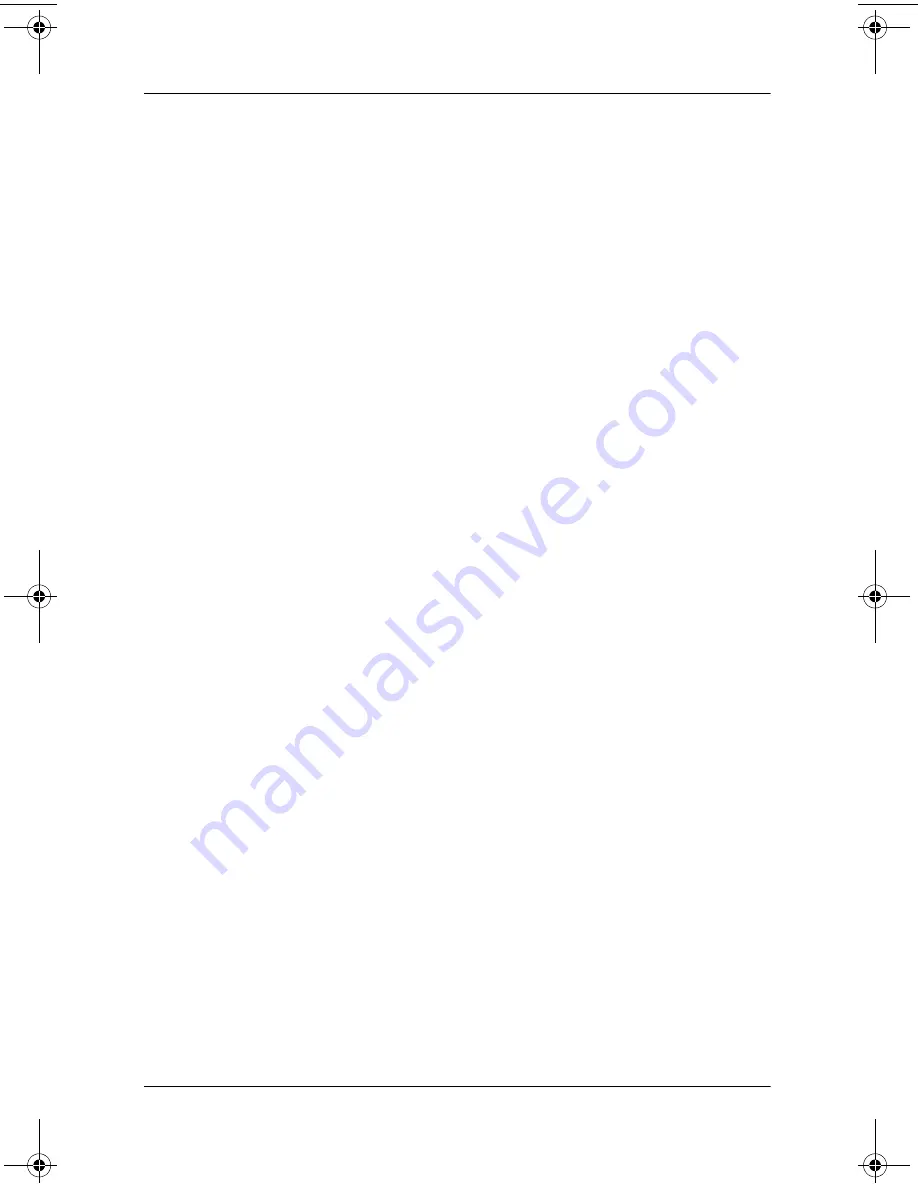
3–6
Software Guide
Security
The same word or series of letters, numbers, or slashes used for
an HP password can be used for another HP password or for a
Windows password, with these considerations:
■
HP passwords can be any combination of up to 32 letters and
numbers and are not case-sensitive.
■
An HP password must be set and entered with the same type
of keys. For example, an HP password set with keyboard
number keys will not be recognized if it is entered with
embedded numeric keypad number keys. (For information
about the embedded numeric keypad, refer on the
Documentation Library
CD to the
Hardware Guide
,
“Pointing Devices and Keyboard” chapter.)
Understanding Power-On Passwords
A power-on password prevents unauthorized use of the notebook.
Once set, a power-on password must be entered each time the
notebook is turned on or restarted. A power-on password:
■
Does not display as it is set, entered, changed, or deleted.
■
Must be set and entered with the same keys. For example, a
power-on password set with keyboard number keys will not
be recognized if you enter it with keypad number keys.
■
Can include any combination of up to 32 letters and numbers
and is not case-sensitive.
333634-001.book Page 6 Friday, July 18, 2003 8:47 AM
















































