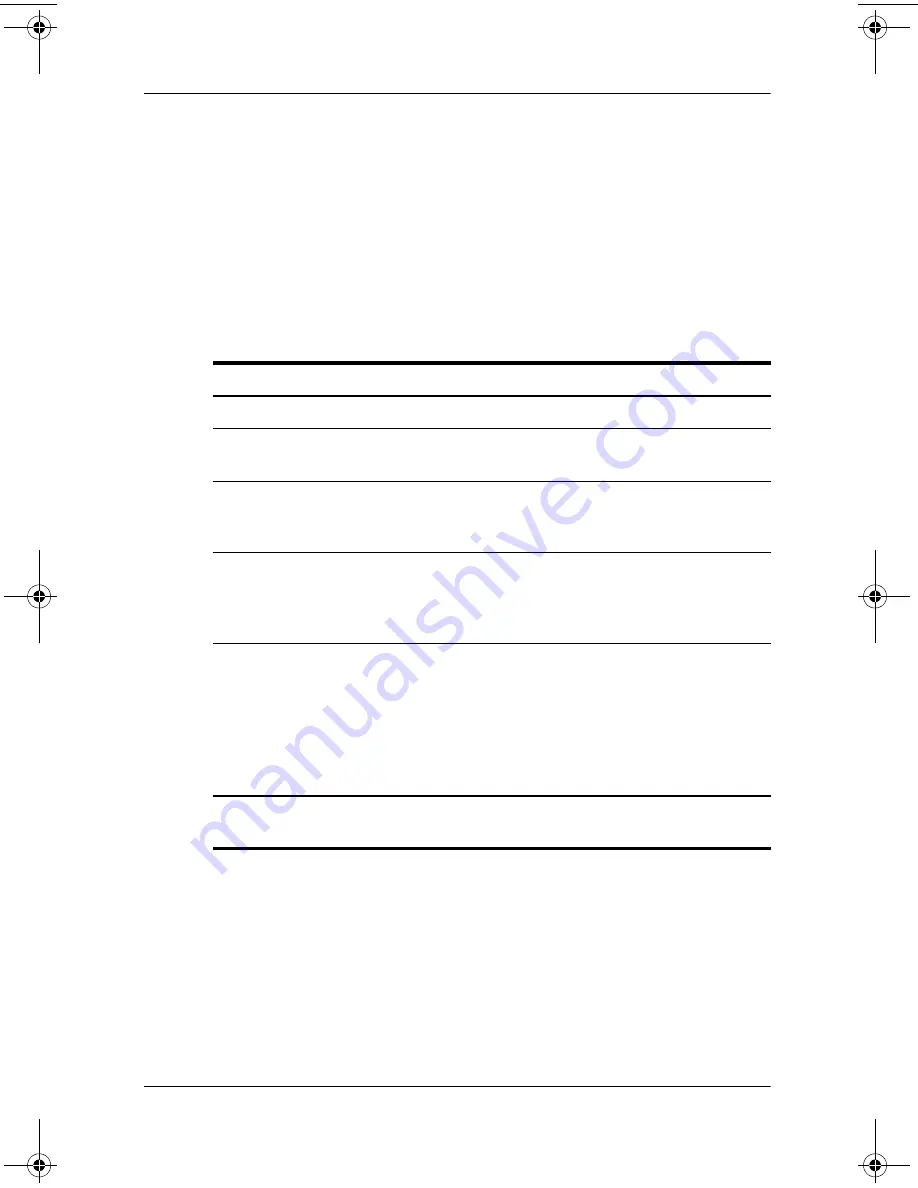
3–4
Software Guide
Security
Understanding HP and Windows Passwords
HP security features and Windows operating system security
features work independently from one another. For example,
a device disabled in Computer Setup cannot be enabled in
Windows.
HP passwords and Windows passwords are also independent of
one another. The following table lists the different passwords
used by HP and Windows and describes their functions.
HP Passwords*
Function
HP Administrator password
Used to access Computer Setup.
Power-on password
Used to access the notebook during
Startup.
DriveLock user password
Used by the day-to-day user to access
drives protected by DriveLock at
startup.
DriveLock master password
Used by the HP administrator to
access drives protected by DriveLock
and to remove DriveLock protection
from the drive.
Smart Card password
Stores the Windows Administrator and
User passwords and is used to access
Windows during startup on notebooks.
Power-on and HP Administrator
passwords can be stored on Smart
Cards if the Smart Card Reader
supports this functionality.
*HP Passwords must be enabled in Computer Setup. For more
information, refer in this guide to the
“Computer Setup”
chapter.
(Continued)
333634-001.book Page 4 Friday, July 18, 2003 8:47 AM
















































