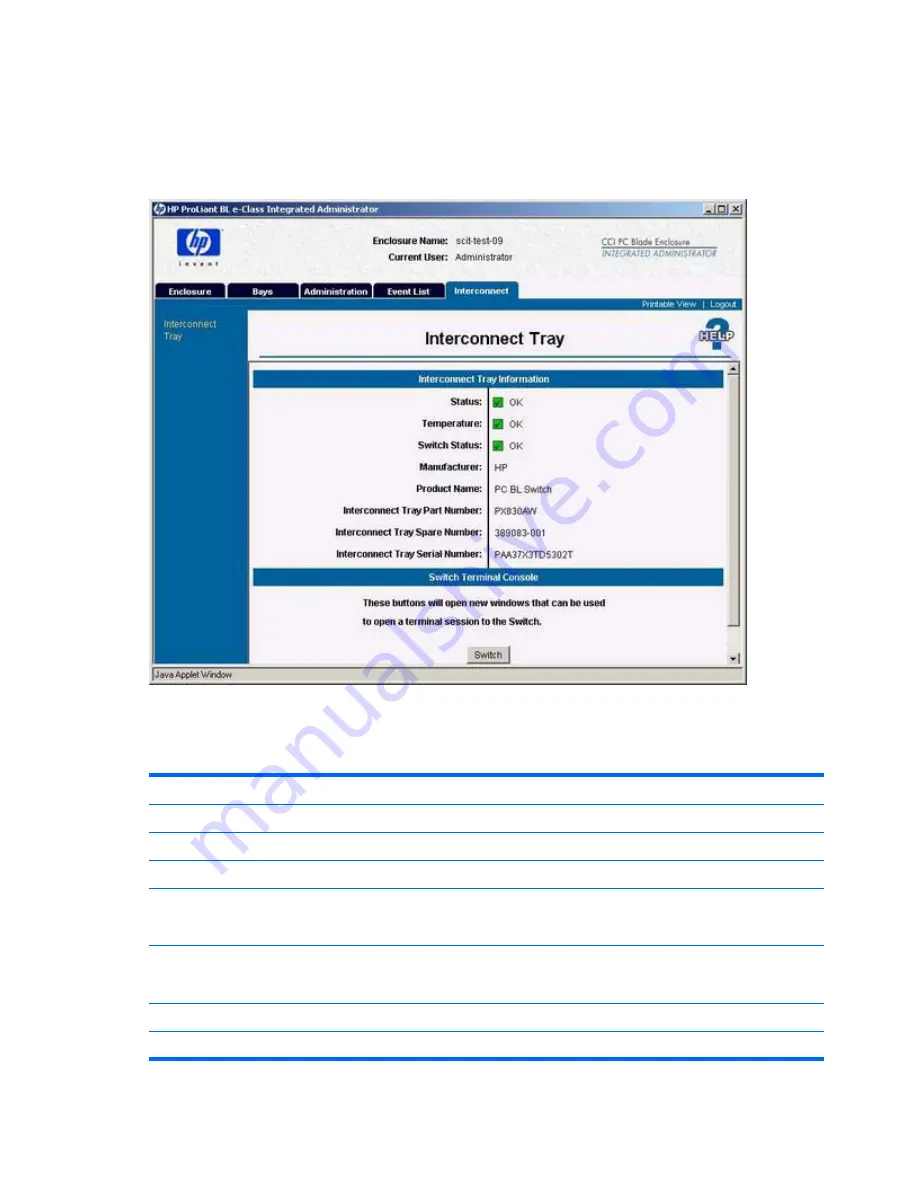
Interconnect Tab
The Interconnect Tray screen (shown below) allows anyone to view information about the interconnect
tray. It allows enclosure administrators to connect to the remote console of one of the interconnect
switches if installed.
The following table describes the information displayed in the areas that comprise the Interconnect Tray
screen.
Table 4-24
Interconnect Tray Screen Field Descriptions — Interconnect Tray Information Area
Field
Possible Values
Description
Interconnect Tray Information Area
Status
OK, Degraded, or Failed
Status of the interconnect tray.
Temperature
OK, Warm, Caution, or Critical
Thermal status of the interconnect tray.
Switch A Status
OK, Degraded, or Failed
Status of Switch A. This will only be
displayed if an interconnect switch is
installed.
Switch B Status*
OK, Degraded, or Failed
Status of Switch B. This will only be
displayed if an interconnect switch is
installed.
Manufacturer
Manufacturer of the interconnect tray.
Product Name
Product name of the interconnect tray.
46
Chapter 4 Web Browser Interface
ENWW
















































