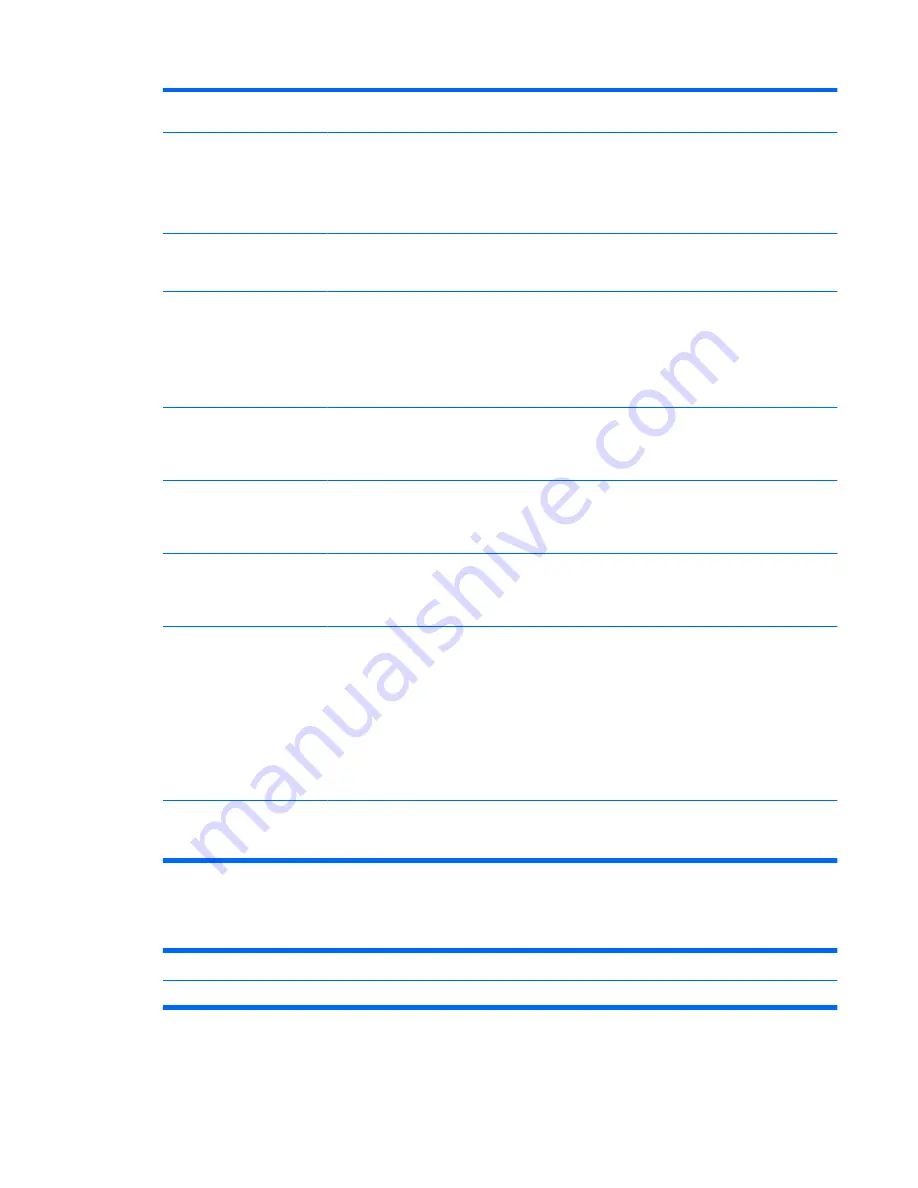
This command may require a firmware update for the BIOS
ROM of certain HP blade PCs.
SET BAY BOOT ONCE
[HDD | PXE | RBSU] <bay
number> {[ , | - ] <bay
number>}
Sets the boot device to be used on the next boot of the bay(s)
specified. This setting is only valid on present blades and is
cleared if the blade is removed.
This command may require a firmware update for the BIOS
ROM of certain HP blade PCs.
Only enclosure and group
administrators may execute
this command.
SET BAY UID <bay number>
{[ , | - ] <bay number>} [ON |
OFF]
Turns a Unit Identification LED on the blade PC on or off.
Only enclosure and group
administrators may execute
this command.
SHOW BAY INFO [ALL |
<bay number> {[ , | - ] <bay
number>}]
Displays the following fields: Assigned to group, type, name,
installed operating system, part number, serial number, asset
tag, BIOS version, all CPU types and associated maximum
speeds, memory, NIC #1 MAC, and NIC #2 MAC.
If no blade PC is in the bay, the user is shown the assigned to
group and the blade PC type.
Group members and group
administrators only see
information for the bays in their
groups.
SHOW BAY LIST [ALL |
<group name>]
Displays the assigned to group, remote console user, and
blade PC name for each bay in a particular group if a group
name is specified or all bays if ALL is specified.
Group members and group
administrators only see
information for the bays in their
groups.
SHOW BAY STATUS [ALL |
<bay number> {[ , | - ] <bay
number>}]
Displays the power (On or Off), assigned to group, remote
console user, health, thermal (OK, warm, degraded, or failed),
Unit Identification LED (On or Off), and power state for the
blade PC.
Group members and group
administrators only see
information for the bays in their
groups.
SHOW BAY POWER [ALL |
<bay number> {[ , | - ] <bay
number>}]
Displays the actual DC power consumption and temperature
of key blade PC components.
Group members and group
administrators only see
information for the bays in their
groups.
SHOW SYSLOG BAY
<bay number>
Displays the syslog of the specified blade with 22 lines per
screen.
Typing
q
quits the command; any other key shows the next
screen if more information is available to display. The system
log of the blade PC is not stored between reboots, so the
information only includes what has taken place since the last
power on of the Integrated Administrator.
Typing
c
continuously displays the System Log without page
breaks.
Group members and group
administrators only see
information for the bays in their
groups.
UNASSIGN BAY [ALL | <bay
number> {[ , | - ] <bay
number>}]
Removes the bay(s) from their assigned group.
Only enclosure administrators
may execute this command.
Command Line Event Messages
Table 5-7
Command Line Event Messages
Message
Possible Cause
User Event Messages
(continued)
ENWW
Operating the Command Line Interface
61
















































