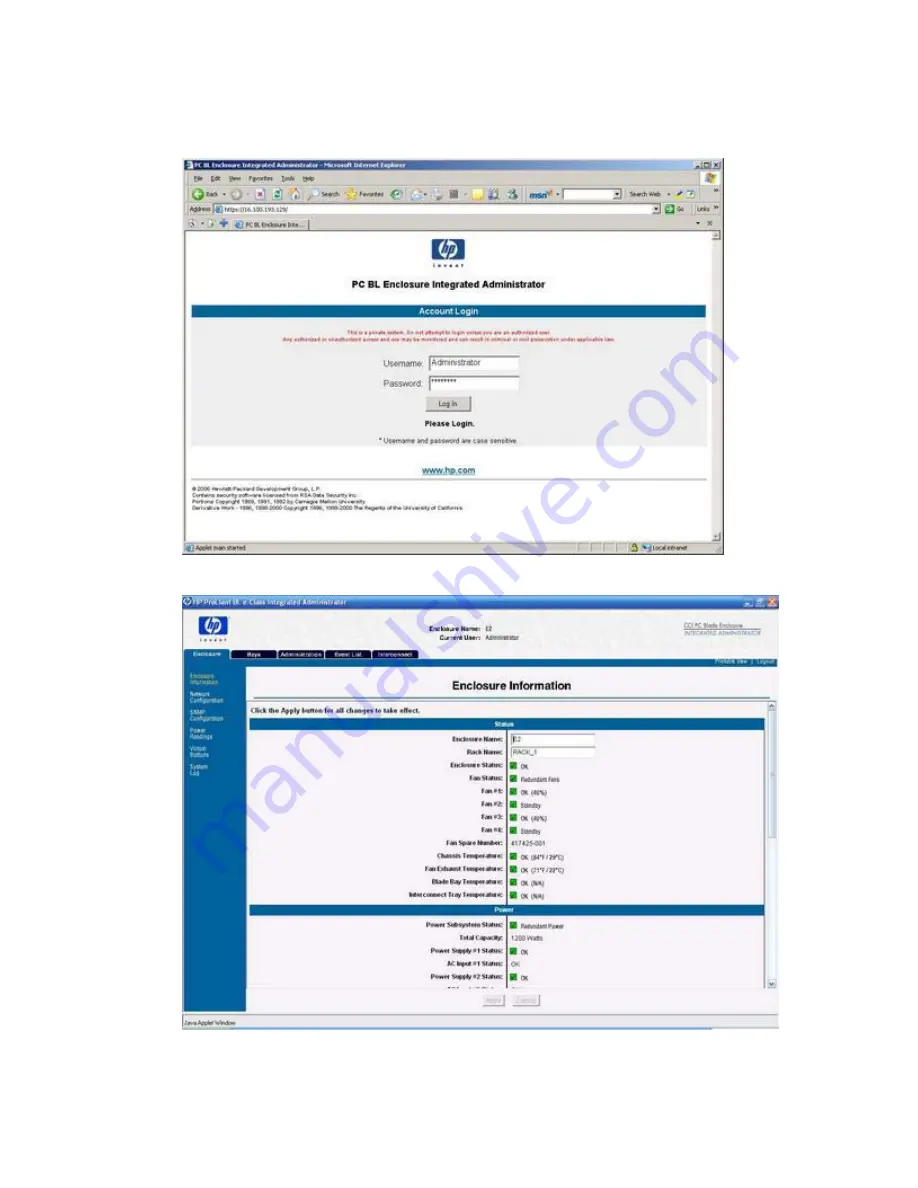
3.
The Account Login screen (shown below) prompts you for a user name and password. Use the
default user name and password from the settings tag attached to the interconnect tray, and then
click
Log In
.
After the default user name and password have been verified, the summary window appears.
The Integrated Administrator summary window provides general information about the Integrated
Administrator, such as the user currently logged on, enclosure name and status, and Integrated
Administrator IP address and name.
14
Chapter 3 Getting Started
ENWW
















































