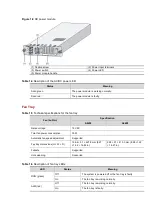1 GB
Use CF cards provided by HP only. The device may be incompatible with other CF cards.
CF cards less than 256 MB are not supported.
2)
CF card and slot
Figure 1-13
CF card and slot
(1) Eject button (CF card)
(2) CF card slot
(3) CF LED (CF)
3)
CF LED
For the description of the CF LED, see
Table 1-9
and
Table 1-11
.
The CF card is hot-swappable. When the CF LED is blinking, do not unplug the CF card.
Otherwise, the file system on the CF card will be damaged.
Console port
1)
Introduction
The device provides an RS232 asynchronous serial console port that can be connected to a
computer for system debugging, configuration, maintenance, management, and host software
loading.
2)
Technical specifications for the console port
Table 1-12
Technical specifications for the console port
Item
Specification
Connector
RJ-45
Compliant standard
Asynchronous EIA/TIA-232
Baud rate
9600 bps to 115200 bps
9600 bps (default)
Transmission Distance
≤
15 m (49.21 ft.)
Services
Connection to an ASCII terminal
Connection to the serial interface of a local PC to run the terminal
emulation program
Command line interface (CLI)
3)
Console cable
The console cable is an 8-core shielded cable. The RJ-45 connector at one end of the cable is
for the console port on the router, and the DB-9 female connector at the other end is for the
serial port on a configuration terminal.
Figure 1-14
illustrates the console cable.