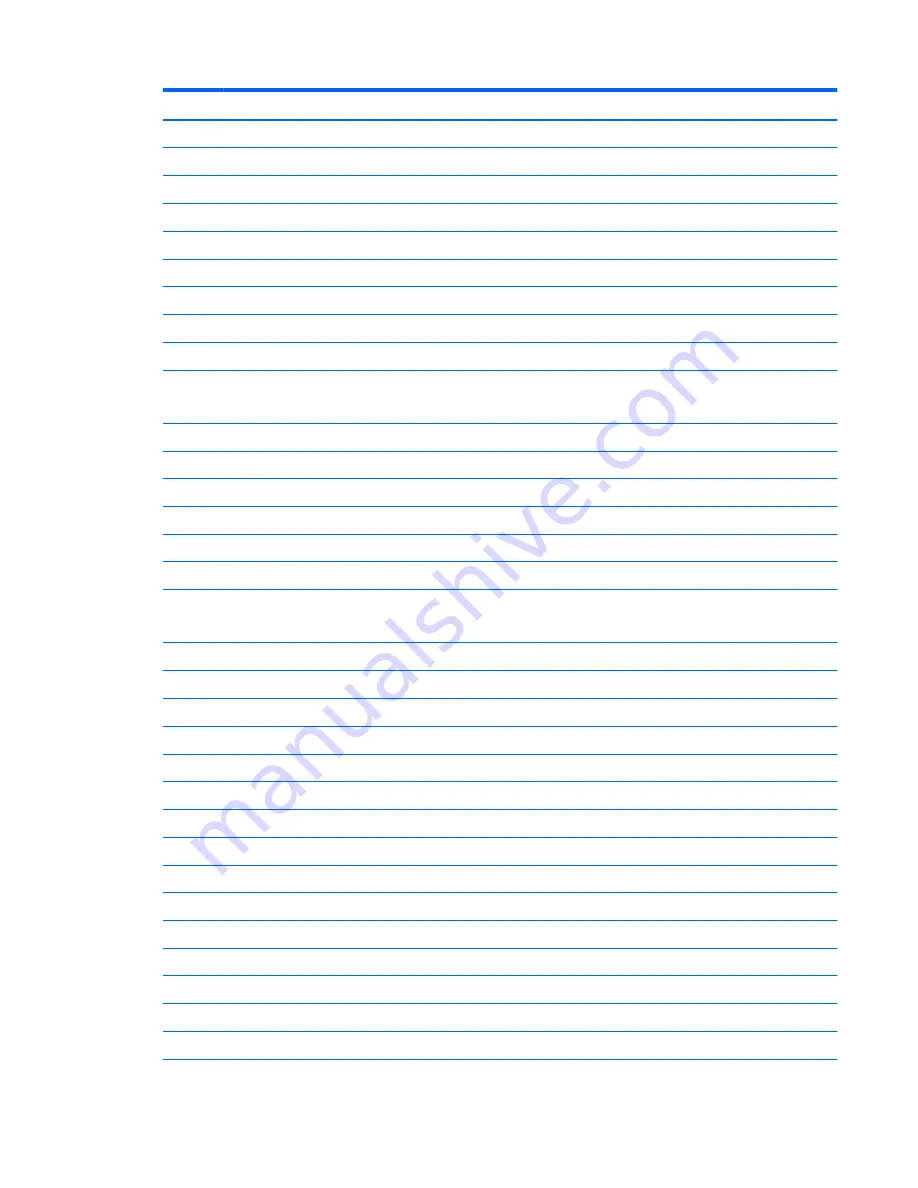
Item
Component
Spare part number
For use only in models with an AMD E1-2100 processor and discrete graphics:
●
Without Windows 8
747272-001
●
Windows 8 Standard
747272-501
(10)
Optical drive connector
747244-001
(11)
RTC battery
747132-001
(12)
Memory module
(PC3L, 12800, 1600-MHz):
8-GB
693374-001
4
GB
691740-001
2
GB
691739-001
(13)
Processor
(includes replacement thermal materials):
Separate processors only available for models with Intel processors.
Intel Core i5 3230M processor (2.60-GHz, 3.0-MB L3 cache, dual core, 35 W)
711903-001
Intel Core i3 4000M processor (2.40-GHz processor, 3.0-MB L3 cache, dual core, 37 W)
737327-001
Intel Core i3 3110M processor (2.40-GHz, 3.0-MB L3 cache, dual core, 35 W)
682417-001
Intel Pentium 2020M processor (2.40-GHz, 2.0-MB L3 cache)
700628-001
Intel Celeron 1000M processor (1.8-GHz processor, 2.0-MB L3 cache, dual core, 35 W)
713162-001
(14)
Hard drive connector
747240-001
(15)
Hard drive
(SATA; does not include bracket):
NOTE:
The hard drive bracket is available using spare part number 747117-001.
1-GB,
5400-rpm,
2.5-in
676521-005
750-GB,
5400-rpm,
2.5-in
634250-005
500-GB, 5400-rpm, 7.0-mm (for use only in HP 14 and Compaq 14 models)
683802-005
500-GB, 5400-rpm, 2.5-in (for use only in HP 240 models)
669299-005
320-GB, 5400-rpm, 2.5-in (for use only in HP 240 models)
622643-005
(16)
Speakers
(includes left and right speakers and cable)
747259-001
(17)
Battery:
4-cell, 41-Whr, 2.8-Ah Li-ion battery
740715-001
3-cell, 31-Whr, 2.8-Ah Li-ion battery
746641-001
(18)
Base enclosure
747236-001
(19)
Optical drive
(DVD+/-RW Double-Layer SuperMulti)
747250-001
(20)
WLAN module:
Atheros AR9485 802.11b/g/n 1x1 WiFi Adapter
675794-001
Ralink RT3290LE 802.11bgn 1x1 Wi-Fi and Bluetooth 4.0 Combo Adapter
690020-001
Atheros AR9565 802.11bgn 1x1 WiFi + BT4.0 combo Adapter
733476-001
Computer major components
27
Summary of Contents for 14 TouchSmart
Page 4: ...iv Safety warning notice ...
Page 31: ...3 Illustrated parts catalog Computer major components Computer major components 23 ...
Page 104: ...96 Chapter 5 Using Setup Utility BIOS and HP PC Hardware Diagnostics UEFI in Windows 8 ...
Page 108: ...100 Chapter 6 Using Setup Utility BIOS and System Diagnostics in Windows 7 ...
Page 130: ...122 Chapter 12 Power cord set requirements ...
















































