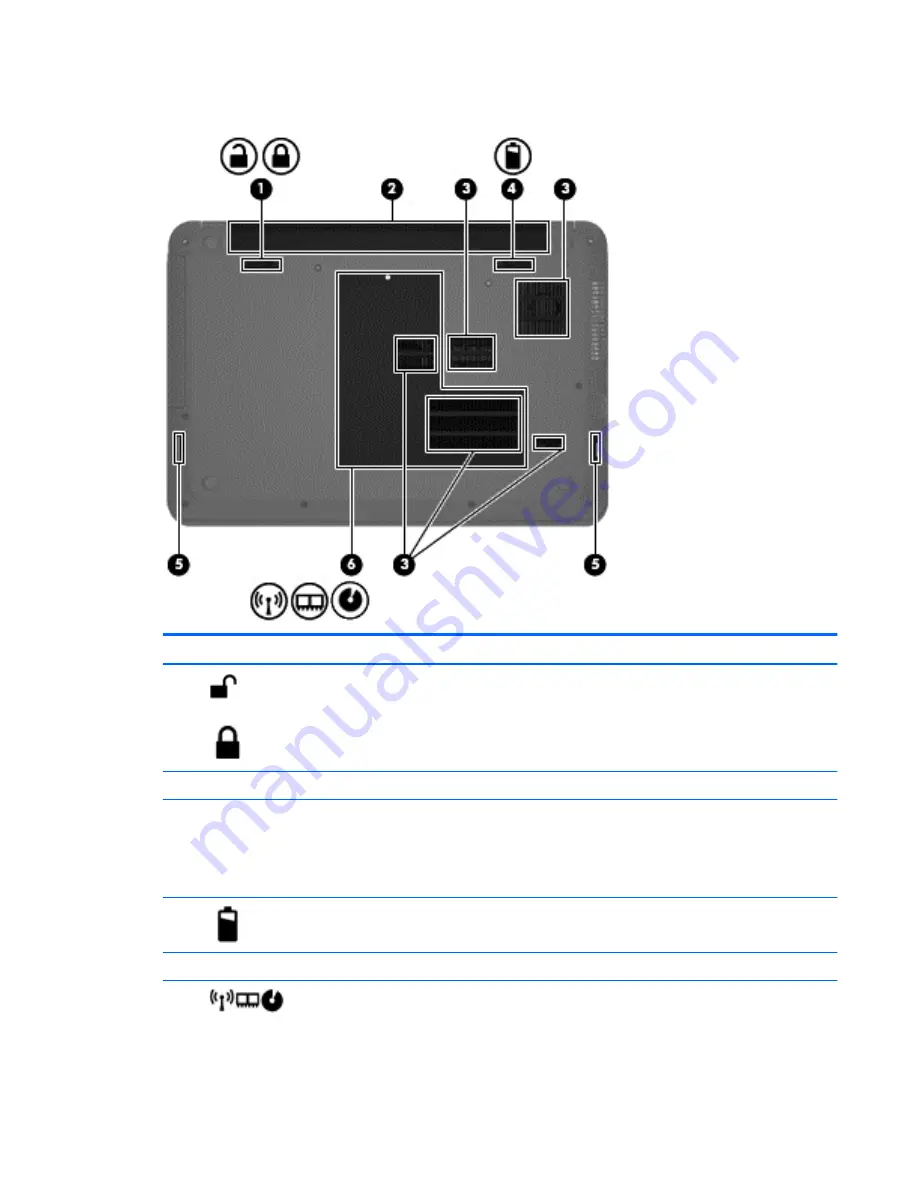
Bottom
Component
Description
(1)
Battery lock and unlock latch
Locks and unlocks the battery in the battery bay.
(2)
Battery bay
Holds the battery.
(3)
Vents (5)
Enable airflow to cool internal components.
NOTE:
The computer fan starts up automatically to cool
internal components and prevent overheating. It is normal
for the internal fan to cycle on and off during routine
operation.
(4)
Battery release latch
Releases the battery.
(5)
Speaker openings (2)
Produce sound.
(6)
Service door
Provides access to the wireless LAN (WLAN) module slot,
the memory module slots, and the optical drive bay (select
models only).
Bottom
19
Summary of Contents for 14 TouchSmart
Page 4: ...iv Safety warning notice ...
Page 31: ...3 Illustrated parts catalog Computer major components Computer major components 23 ...
Page 104: ...96 Chapter 5 Using Setup Utility BIOS and HP PC Hardware Diagnostics UEFI in Windows 8 ...
Page 108: ...100 Chapter 6 Using Setup Utility BIOS and System Diagnostics in Windows 7 ...
Page 130: ...122 Chapter 12 Power cord set requirements ...
















































