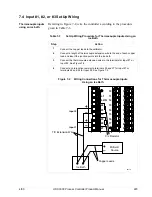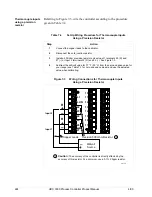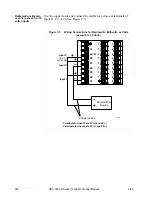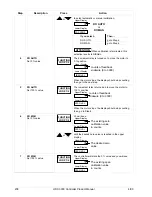4/00
UDC 3300 Process Controller Product Manual
229
7.5 Input #1, #2, or #3 Calibration Procedure
Introduction
Apply power and allow the controller to warm up for 15 minutes before
you calibrate. Read “Set Up Wiring” before beginning the procedure.
Make sure you have LOCKOUT set to NONE. See Section 3 –
Configuration.
CAUTION
For linear inputs, avoid step changes in inputs. Vary smoothly
from initial value to final 100 % value.
Procedure
The Calibration procedure for Input #1, #2, or #3 is listed in Table 7-5.
Table 7-5
Input #1, #2, or #3 Calibration Procedure
Step
Description
Press
Action
1
Enter Calibration Mode
SET UP
until you see
INPUT n
Lower Display
CALIB
Upper Display
n = 1, 2, or 3
FUNCTION
LOOP 1/2
You will see:
CAL IN n
Lower Display
DISABL
Upper Display
n = 1, 2, or 3
or
The calibration sequence is enabled and you will see:
CAL IN n
Lower Display
BEGIN
Upper Display
n = 1, 2, or 3
At the completion of the sequence, the selection
automatically reverts to disable.
2
Calibrate 0 %
FUNCTION
LOOP 1/2
You will see:
INn ZERO
Lower Display
APPLY
Upper Display
n = 1, 2, or 3
Adjust your calibration device to an output signal equal to
the 0 % range value for your particular input sensor. See
Table 7-1 for Voltage or Resistance equivalents.
Wait 15 seconds, then go to the next step.
Summary of Contents for UDC3300
Page 1: ...Sensing and Control UDC 3300 Universal Digital Controller Product Manual 51 52 25 55D 4 00 ...
Page 12: ...xii UDC 3300 Controller Product Manual 4 00 ...
Page 18: ...6 UDC 3300 Controller Product Manual 4 00 ...
Page 90: ...78 UDC 3300 Process Controller Product Manual 4 00 ...
Page 230: ...218 UDC 3300 Controller Product Manual 4 00 ...
Page 254: ...242 UDC 3300 Controller Product Manual 4 00 ...
Page 292: ...Index 280 UDC 3300 Controller Product Manual 4 00 ...
Page 293: ......