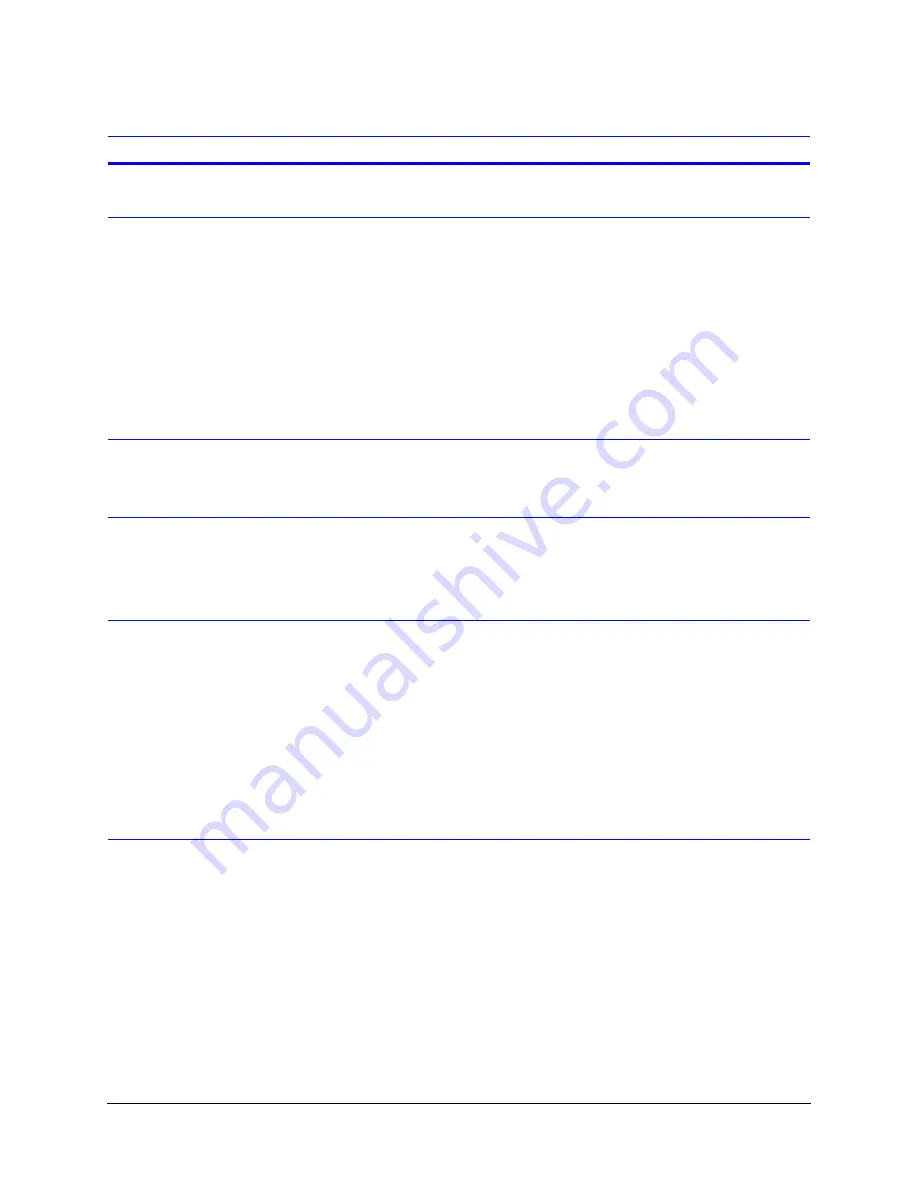
Rev B
38
Document 800-00759
11/07
Solutions
❑
•
The record tab lever needs recalibration. This is a rare occurrence
but can be avoided by regular preventive maintenance. We
recommend that HTR1 units be serviced at least once a year.
Picture is fuzzy
❑
Clean the VCR heads with a cleaning tape.
Caution
Follow the instructions supplied with the cleaning
tape. Excessive use of cleaning tapes can shorten
VCR head life.
❑
Replace worn or dirty video tapes.
❑
Ensure that all video connectors are properly plugged in.
❑
Check for electrical interference from fans and blowers in the vehicle by
powering them down. Make sure the HTR1 power harness is connected
directly to the battery.
Picture is rolling
❑
Check all power connections and power cables.
❑
Start the vehicle engine to make sure the battery voltage is high enough
to power the HTR1; that is, more than 10 volts.
Tape will not rewind
❑
Ensure that the VCR power is on.
❑
Check to see if the tape is already rewound.
❑
Ensure that the tape is not jammed (the VCR POWER LED is blinking).
POWER light is blinking
❑
Indicates the VCR has detected a faulty or jammed tape. Try to eject the
tape and slowly remove it from the VCR.
Caution
Do not poke screwdrivers or other tools into the VCR.
Failure to remove the tape properly may damage the
VCR.
If this procedure does not work, contact Honeywell Technical Support
(see
Warranty and Service
, page
12
).
PLAY light is blinking
❑
Indicates normal operation while the VCR is auto-tracking to find the
best playback performance.
If this happens …
Do this …
Summary of Contents for HTR1
Page 1: ...Document 800 00759 11 07 Rev B HTR1 Installation and Operating Guide HTRS Mobile Video System ...
Page 2: ......
Page 3: ...HTR1 Installation and Operating Guide ...
Page 4: ...Revisions Issue Date Revisions 1 00 11 07 Initial release ...
Page 6: ...Rev B Document 800 00759 11 07 Contents 6 ...
Page 8: ...Rev B Document 800 00759 11 07 Figures 8 ...
Page 10: ...Rev B Document 800 00759 11 07 Tables 10 ...
Page 32: ...Rev B 32 Document 800 00759 11 07 System Setup ...
Page 43: ......







































