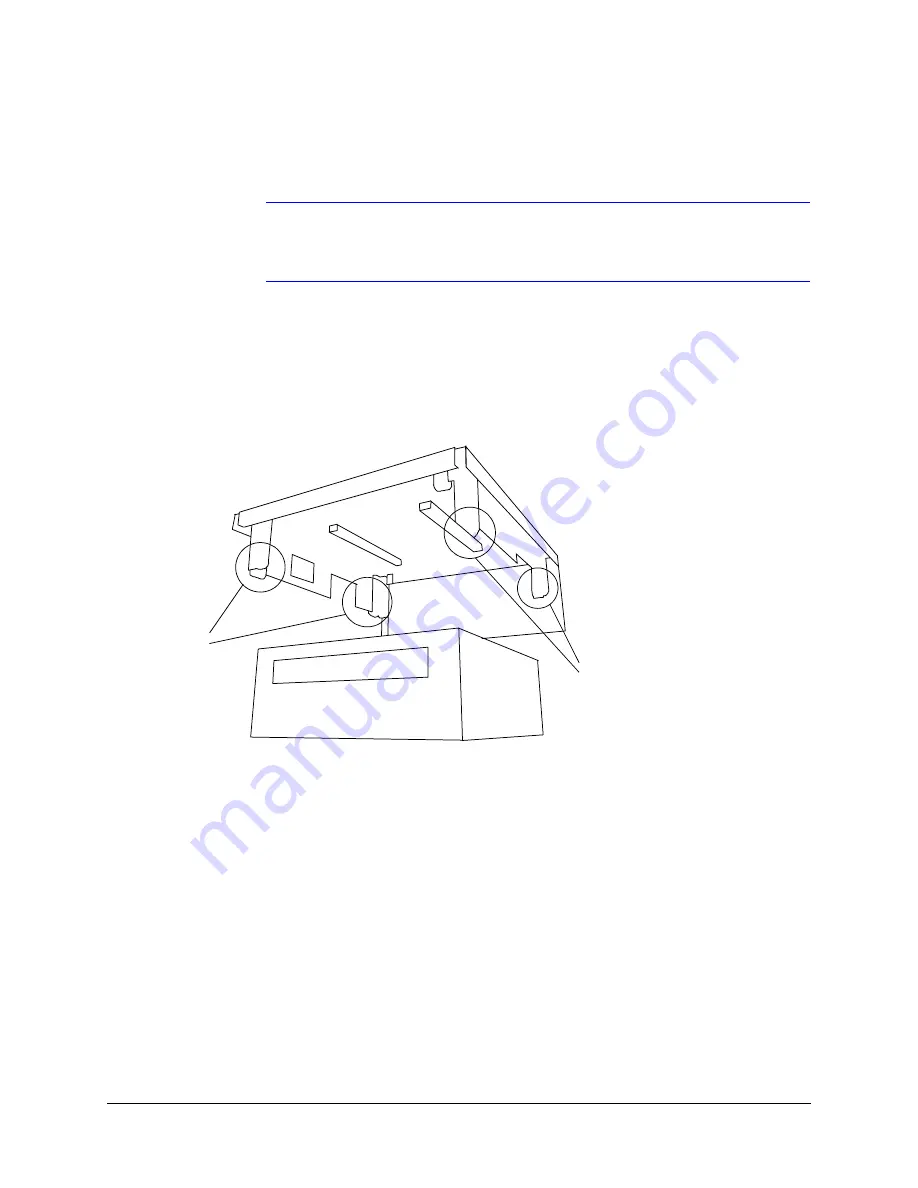
Rev B
20
Document 800-00759
11/07
Installation
Installing the VCR
Note
If you are replacing an HTR62 unit with this HTR1 unit, you need to replace
the foam pads, locations indicated in
Figure 2-3
. Please contact your
Honeywell representative for replacement pads.
To install the VCR:
1.
Slide the VCR into the foam padded holder in the VCR enclosure base and secure it in
place with the velcro retaining strap. Do not press on the center of the VCR.
2.
For inverted mount installations, see
Figure 2-3
.
Figure 2-3
Enclosure Inverted Mount Installation
Installing the Enclosure Cover
To install the enclosure cover:
1.
Unlock the access panel in the front of the enclosure cover, using one of the keys
supplied with the VCR enclosure.
2.
Place the enclosure cover inside the side rails of the enclosure base.
3.
Slide the cover toward the rear of the base (see
Figure 2-4
).
4.
Replace the access panel and lock it to secure the cover to the base.
Inverted VCR enclosure base
VCR
Foam pads
Foam pads
Summary of Contents for HTR1
Page 1: ...Document 800 00759 11 07 Rev B HTR1 Installation and Operating Guide HTRS Mobile Video System ...
Page 2: ......
Page 3: ...HTR1 Installation and Operating Guide ...
Page 4: ...Revisions Issue Date Revisions 1 00 11 07 Initial release ...
Page 6: ...Rev B Document 800 00759 11 07 Contents 6 ...
Page 8: ...Rev B Document 800 00759 11 07 Figures 8 ...
Page 10: ...Rev B Document 800 00759 11 07 Tables 10 ...
Page 32: ...Rev B 32 Document 800 00759 11 07 System Setup ...
Page 43: ......






























