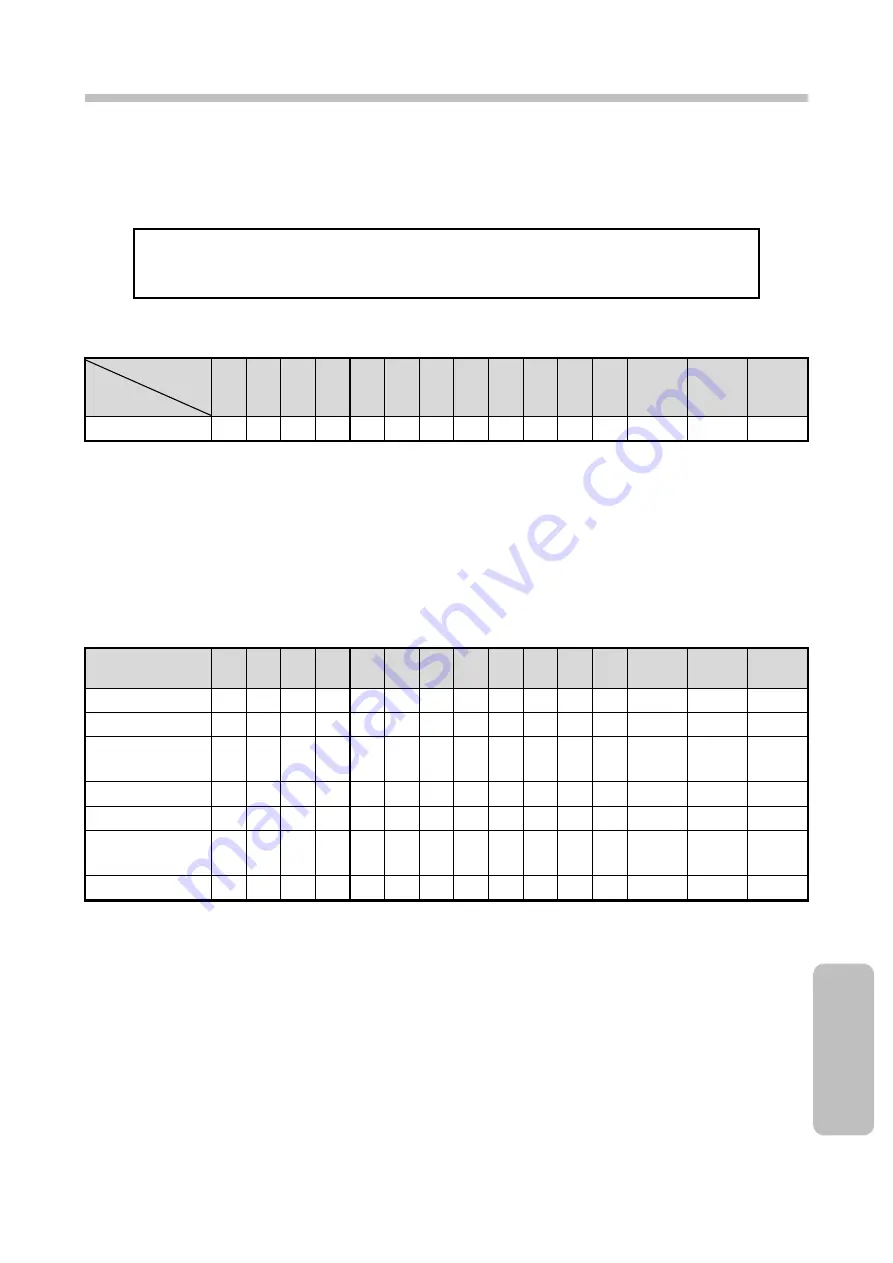
Chapter 5 Creation and Setting of Print Messages
5-17
Ch
a
pt
e
r 5
.
(3) [Dot matrix]
● Sets the dot matrix.
Available sizes (horizontal dots x vertical dots)
4 x 5,
5 x 5,
5 x 8 (5 x 7),
9 x 8 (9 x 7),
7 x 10,
11 x 11,
10 x 12,
12 x 16,
18 x 24,
24 x 32
30 x 40,
36 x 48,
5 x 3 (chimney), 5 x 5 (chimney), 7 x 5 (chimney)
Available dot matrix patterns for each nozzle diameter
Dot matrix
Nozzle
diameter
4x5 5x5
5x8
(5x7)
9x8
(9x7)
7x
10
11x
11
10x
12
12x
16
18x
24
24x
32
30x
40
36x
48
5x3
chimney
5x5
chimney
7x5
chimney
65 μm
○ ○ ○ ○ ○ ○ ○ ○ ○ ○ ○ ○
○
○
○
● See "9.1. Setting User Environment" for switching between 5 x 8 and 5 x 7 and between 9 x 8 and 9 x 7.
However, for special characters, accent characters, Russian characters, Arabic numbers, and Arabic
letters, select a dot matrix of vertical eight dots since the pattern is designed with vertical eight dots.
● The character types that can be input are defined for each dot matrix. A space is entered when there is
no character corresponding to the changed dot matrix.
Character types that can be input by dot matrix
Character type
4x5 5x5
5x8
(5x7)
9x8
(9x7)
7x
10
11x
11
10x
12
12x
16
18x
24
24x
32
30x
40
36x
48
5x3
chimney
5x5
chimney
7x5
chimney
Chinese Character
×
×
×
×
×
○
×
○
○
×
×
×
×
×
×
Kana
×
×
○
×
○
×
○
○
○
×
×
×
×
×
×
Alphabet letter,
number, symbol
○
○
○
○
○
×
○
○
○
○
○
○
○
○
○
Space
○
○
○
○
○
○
○
○
○
○
○
○
○
○
○
User pattern
○
○
○
○
○
○
○
○
○
○
○
*
○
*
○
○
○
Single-byte
character
○
○
○
○
○
×
○
○
○
○
○
○
×
×
×
Special character
×
×
○
×
○
×
×
×
×
×
×
×
×
×
×
(
*
) Fixed size ONLY.
● Multiple dot matrix patterns can be freely mixed. However, there is a limit to the total number of
vertical dots.
Summary of Contents for UX2 Series
Page 6: ......
Page 14: ......
Page 17: ...iii ...
Page 24: ......
Page 37: ...2 1 Chapter 2 2 Specifications Chapter 1 Chapter 2 Chapter 3 Chapter 4 Chapter 5 ...
Page 41: ......
Page 42: ...This page is blank ...
Page 53: ......
Page 54: ...This page is blank ...
Page 82: ......
Page 118: ......
Page 156: ...This page is blank ...
Page 205: ...Chapter 7 Auxiliary Functions 7 49 Chapter 7 HOME screen after editing widget ...
Page 206: ...This page is blank ...
Page 228: ...This page is blank ...
Page 247: ......
Page 248: ...This page is blank ...
Page 258: ...This page is blank ...
Page 276: ...This page is blank ...
Page 292: ......
Page 293: ...13 1 Chapter 13 13 Troubleshooting Guide Chapter 13 Chapter 11 Chapter 12 Chapter 14 Appendix ...
Page 296: ...This page is blank ...
Page 297: ...14 1 Chapter 14 14 Emergency Procedures Chapter 14 Chapter 11 Chapter 13 Chapter 12 Appendix ...
Page 299: ......
Page 300: ......






























