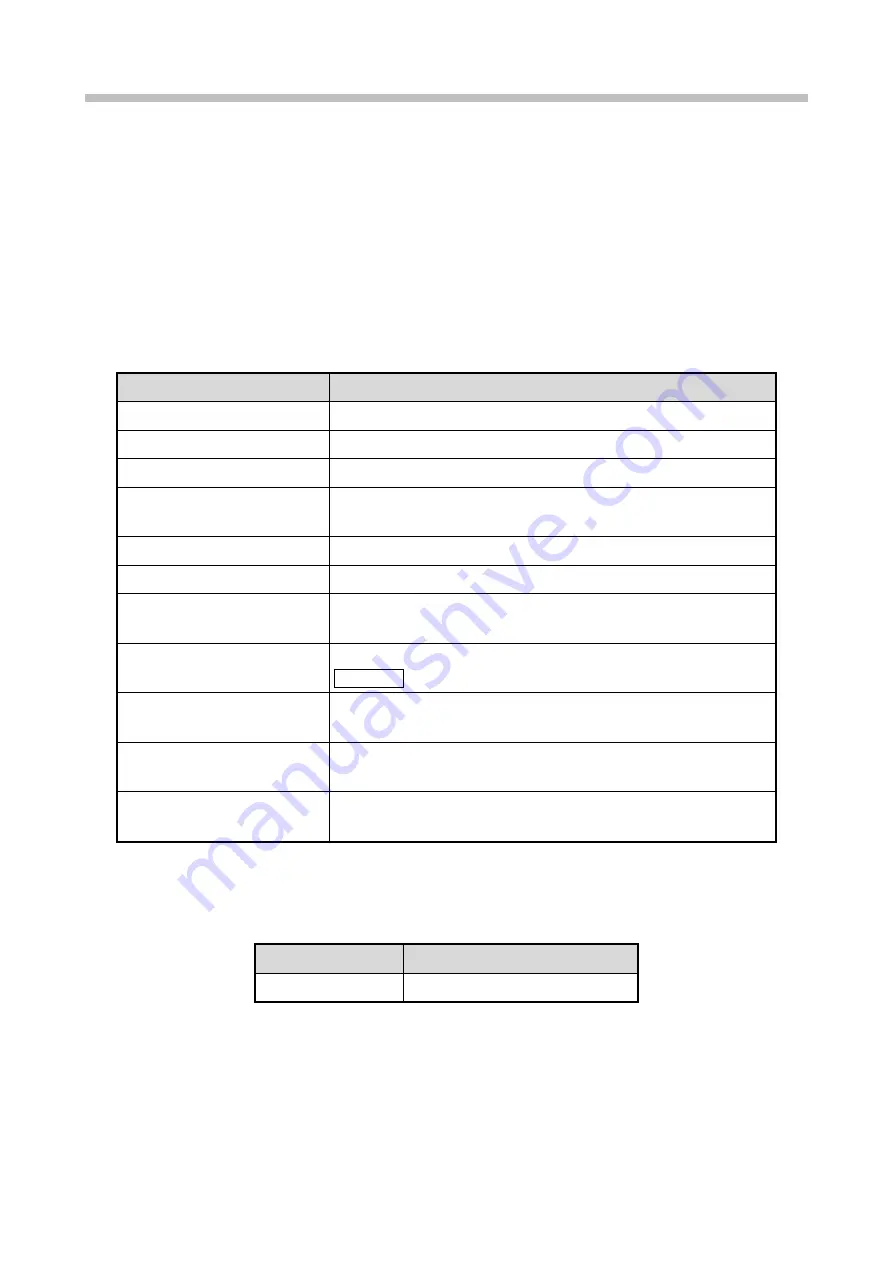
Chapter 6. Character Print
6-22
6.5. Using Count Function
This section describes how to use the count function.
* The "reset" and "set user patterns as count values" functions are supported in the future updated version.
6.5.1. Printing Count Characters
(1) Count characters
● Prints by incrementing a specified amount at every printing.
[Count conditions] screen setting items
Setting item
Description
Value
Count value to be printed next.
Range (min., max.)
Count value range. Set for each digit.
Update (in progress)
Number of prints since the last count update.
Update (unit)
Count update print cycle. The count is updated every time printing is
performed as many times as the number of update units.
Increment
Change in the count value at count update.
Direction
Selects whether to count up or down at count update.
Jump
(jump source, jump destination)
Sets the next count value as the jump destination when the count value
matches the jump source.
Reset
Changes the count value to the specified one when
Count reset is pressed on the [HOME] screen.
Count skip
Sets alphabet characters (uppercase, lowercase) or user patterns to be
skipped in a count block.
Zero-suppression
Selects whether or not to replace leading 0s, except for the rightmost
one, with spaces.
Multiplier
Multiplies the count value by the value input here and prints the result as
the print description.
● A group of calendar characters is called a "count block".
Maximum number of count blocks
Model type
Maximum number of count blocks
UX2-D
3 (Upgrade option: Up to 8)
(Maximum number of digits: 20 per count block)
Summary of Contents for UX2 Series
Page 6: ......
Page 14: ......
Page 17: ...iii ...
Page 24: ......
Page 37: ...2 1 Chapter 2 2 Specifications Chapter 1 Chapter 2 Chapter 3 Chapter 4 Chapter 5 ...
Page 41: ......
Page 42: ...This page is blank ...
Page 53: ......
Page 54: ...This page is blank ...
Page 82: ......
Page 118: ......
Page 156: ...This page is blank ...
Page 205: ...Chapter 7 Auxiliary Functions 7 49 Chapter 7 HOME screen after editing widget ...
Page 206: ...This page is blank ...
Page 228: ...This page is blank ...
Page 247: ......
Page 248: ...This page is blank ...
Page 258: ...This page is blank ...
Page 276: ...This page is blank ...
Page 292: ......
Page 293: ...13 1 Chapter 13 13 Troubleshooting Guide Chapter 13 Chapter 11 Chapter 12 Chapter 14 Appendix ...
Page 296: ...This page is blank ...
Page 297: ...14 1 Chapter 14 14 Emergency Procedures Chapter 14 Chapter 11 Chapter 13 Chapter 12 Appendix ...
Page 299: ......
Page 300: ......
















































