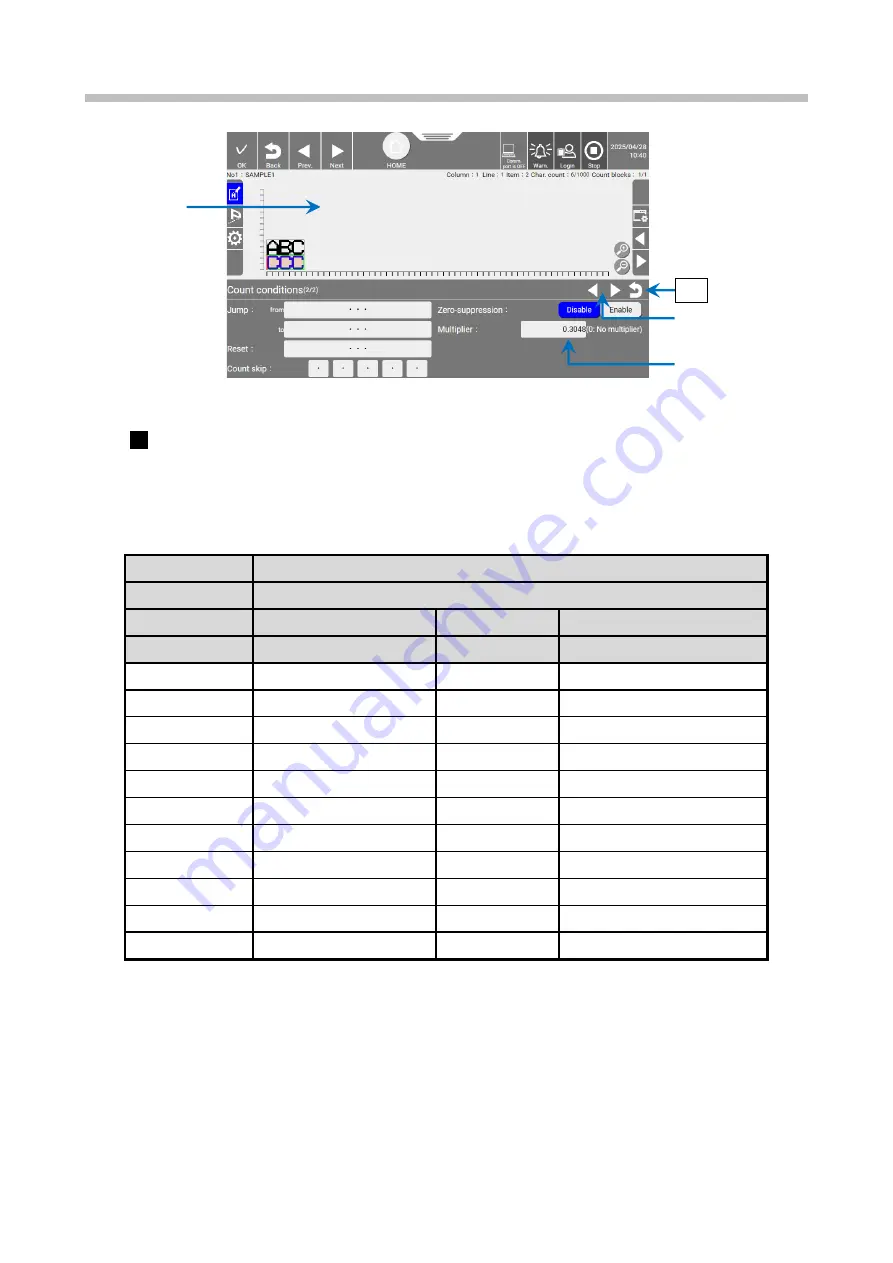
Chapter 6. Character Print
6-32
[Multiplier] input screen
Multiply the count value by the input multiplier and print the result.
The following tables show printing examples.
(One shows an example when zero-suppression is enabled while the other shows when it is disabled.)
Count multiplication print example (with zero-suppression disabled)
Input character
CCCCCC
Multiplier
0. 3048
Zero-suppression Disable
Value
Multiplication result
Printing result
Remarks
000001
0. 3048
0. 3048
-
000002
0. 6096
0. 6096
-
...
...
...
-
000010
3. 0480
3. 0480
-
000011
3. 3528
3. 3528
-
...
...
...
-
328082
99999. 3936
99999
△
Rounds off a non-printable digit.
328083
99999. 6984
100000
Rounds off a non-printable digit.
...
...
...
...
999998
304799. 3904
304799
Rounds off a non-printable digit.
999999
304799. 6952
304800
Rounds off a non-printable digit.
[Count conditions]
screen switching
Missing
description
edit area
Multiplier
Back
6
Summary of Contents for UX2 Series
Page 6: ......
Page 14: ......
Page 17: ...iii ...
Page 24: ......
Page 37: ...2 1 Chapter 2 2 Specifications Chapter 1 Chapter 2 Chapter 3 Chapter 4 Chapter 5 ...
Page 41: ......
Page 42: ...This page is blank ...
Page 53: ......
Page 54: ...This page is blank ...
Page 82: ......
Page 118: ......
Page 156: ...This page is blank ...
Page 205: ...Chapter 7 Auxiliary Functions 7 49 Chapter 7 HOME screen after editing widget ...
Page 206: ...This page is blank ...
Page 228: ...This page is blank ...
Page 247: ......
Page 248: ...This page is blank ...
Page 258: ...This page is blank ...
Page 276: ...This page is blank ...
Page 292: ......
Page 293: ...13 1 Chapter 13 13 Troubleshooting Guide Chapter 13 Chapter 11 Chapter 12 Chapter 14 Appendix ...
Page 296: ...This page is blank ...
Page 297: ...14 1 Chapter 14 14 Emergency Procedures Chapter 14 Chapter 11 Chapter 13 Chapter 12 Appendix ...
Page 299: ......
Page 300: ......
















































