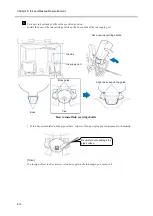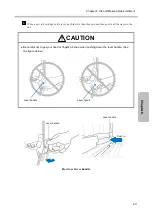Chapter 8. Ink and Makeup Replenishment
8-2
This chapter describes the replenishment of ink and makeup.
When operating, note the following.
WARNING
● Exercise caution to avoid inadvertently disconnecting, forcibly pulling, or bending piping tubes.
Since the ink and solvent in some portions of piping tubes are pressurized, they may splash
into your eyes or mouth or onto your hands or clothing.
If any ink or makeup enters your eyes or mouth, immediately flush with warm or cold water and
consult a physician.
● When handling ink or makeup, such as replenishment or replacement, take enough care not to
spill ink or makeup.
If you spill any ink or makeup by mistake, wipe it off neatly and promptly with wiping paper or
something similar. Do not close the maintenance cover until you make sure that the portion you
have just wiped is completely dry.
You must pay particular attention when you have spilled ink or makeup inside the printer and it
is not completely dry. This is because vapors of ink or makeup will stay inside the product and
may catch on or cause a fire.
If you find it hard to wipe the printer with the power on, stop it with the maintenance cover open.
Power it down and then wipe it off again.
● Should you find a leak of ink or makeup inside the product while the product is running or being
maintained, wipe it off promptly with wiping paper or something similar. Then, with the
maintenance cover open, stop the product, power it down, and repair the leak.
Continuing operation with a leak of ink or makeup will cause an anomaly, resulting in abnormal
printing. Ink and makeup are flammable. They may therefore catch on or cause a fire.
● Ink and makeup, their waste solution, used wiping paper and empty containers are flammable.
Make sure that these waste disposals are kept away from a flame or arc.
Summary of Contents for UX2 Series
Page 6: ......
Page 14: ......
Page 17: ...iii ...
Page 24: ......
Page 37: ...2 1 Chapter 2 2 Specifications Chapter 1 Chapter 2 Chapter 3 Chapter 4 Chapter 5 ...
Page 41: ......
Page 42: ...This page is blank ...
Page 53: ......
Page 54: ...This page is blank ...
Page 82: ......
Page 118: ......
Page 156: ...This page is blank ...
Page 205: ...Chapter 7 Auxiliary Functions 7 49 Chapter 7 HOME screen after editing widget ...
Page 206: ...This page is blank ...
Page 228: ...This page is blank ...
Page 247: ......
Page 248: ...This page is blank ...
Page 258: ...This page is blank ...
Page 276: ...This page is blank ...
Page 292: ......
Page 293: ...13 1 Chapter 13 13 Troubleshooting Guide Chapter 13 Chapter 11 Chapter 12 Chapter 14 Appendix ...
Page 296: ...This page is blank ...
Page 297: ...14 1 Chapter 14 14 Emergency Procedures Chapter 14 Chapter 11 Chapter 13 Chapter 12 Appendix ...
Page 299: ......
Page 300: ......