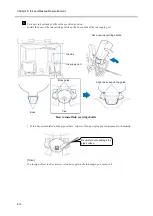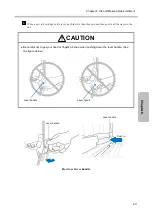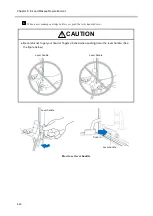Chapter 8. Ink and Makeup Replenishment
8-8
-2
Manually input the ink ID in the ink ID input area.
To toggle between uppercase and lowercase characters, press
.
Ink ID input screen
* If the ink ID is too stained by ink to be read, contact your nearest local distributor.
When the ink ID is recognized, the lever handle on the ink side is unlocked.
(1) Tilt the lever handle toward yourself, (2) lift it, and (3) remove the empty ink cartridge bottle.
NOTE
● If the lever handle cannot be lifted, do not pull it with excessive force but push the lever handle
all the way in.
Lever handle
Push in
2
3
4
Summary of Contents for UX2 Series
Page 6: ......
Page 14: ......
Page 17: ...iii ...
Page 24: ......
Page 37: ...2 1 Chapter 2 2 Specifications Chapter 1 Chapter 2 Chapter 3 Chapter 4 Chapter 5 ...
Page 41: ......
Page 42: ...This page is blank ...
Page 53: ......
Page 54: ...This page is blank ...
Page 82: ......
Page 118: ......
Page 156: ...This page is blank ...
Page 205: ...Chapter 7 Auxiliary Functions 7 49 Chapter 7 HOME screen after editing widget ...
Page 206: ...This page is blank ...
Page 228: ...This page is blank ...
Page 247: ......
Page 248: ...This page is blank ...
Page 258: ...This page is blank ...
Page 276: ...This page is blank ...
Page 292: ......
Page 293: ...13 1 Chapter 13 13 Troubleshooting Guide Chapter 13 Chapter 11 Chapter 12 Chapter 14 Appendix ...
Page 296: ...This page is blank ...
Page 297: ...14 1 Chapter 14 14 Emergency Procedures Chapter 14 Chapter 11 Chapter 13 Chapter 12 Appendix ...
Page 299: ......
Page 300: ......