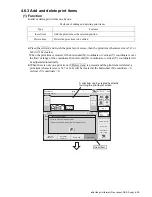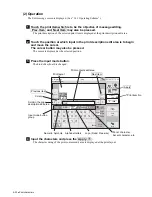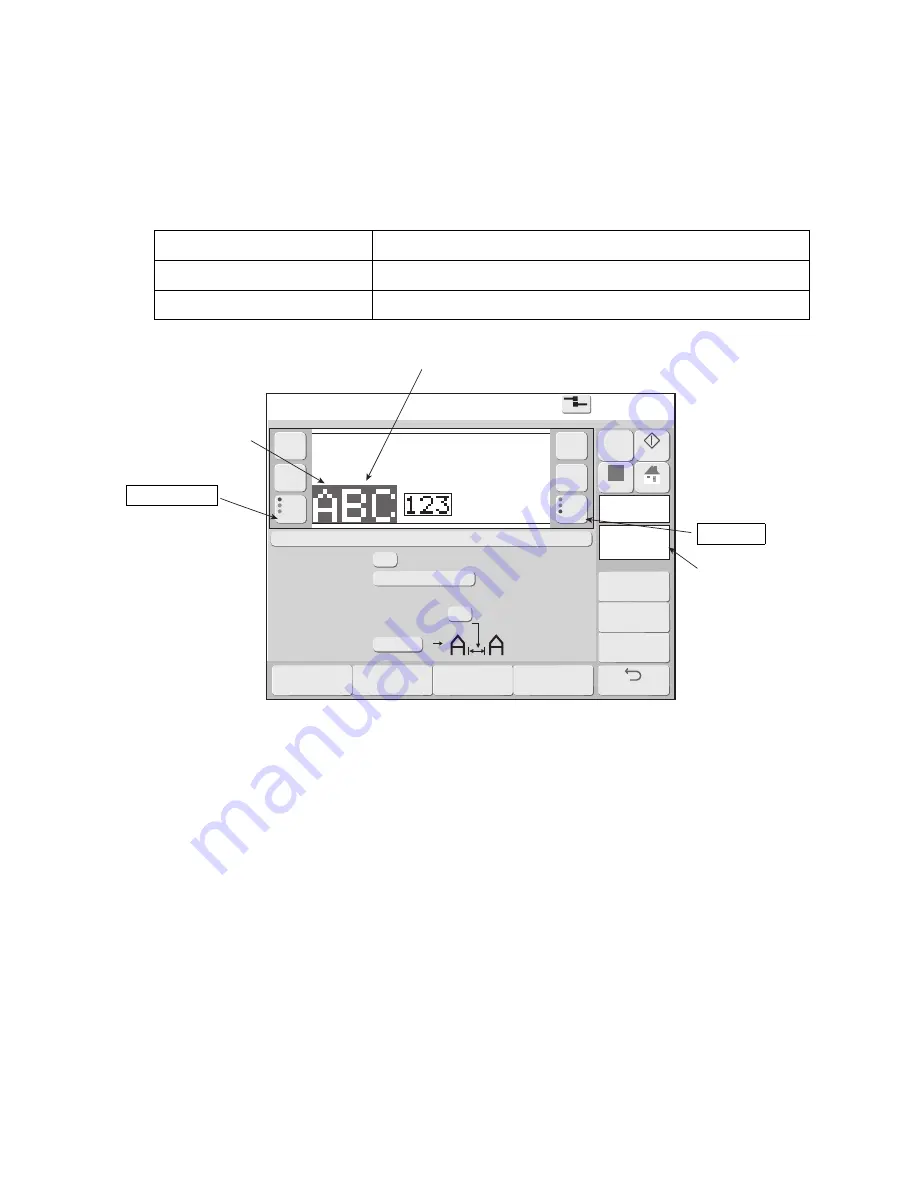
●
Set the print format (Free layout; RX2-S only) 4-24
Com=0
Bold
(
times
1
〜
9
)
Bar code
1
none
Inter-char. space
(MAX 0)
1
12x16
Dot matrix
Item 1
Usage range
Hor. 60
Vert. 16
−
《
+
》
Back
M
Manual
Startup
Apply
HOME
00000
00100
Overall
item move
Individual
item move
Delete item
Insert item
Prev.item
abcde
fghij
klmno
Next item
abcde
fghij
klmno
Print format
2015.07.07 12:45
[Stop
]
Message name[
]
Adjustment
char. cond.
Print spec.
Edit message
4.8 Set the print format (Free layout; RX2-S only)
4.8.1 Select the print items to be edited
●
Set and change the print format including the character size for the print item to be edited.
●
There are 2 methods of selecting the print item to be edited.
Methods of selecting the print item to be edited
Type
Features
Directly touching the print item
The touched item becomes the editing objective.
Previous item, next item
The previous item or the next item becomes the editing objective.
The editing objective can be changed by
directly touching a print item.
The colored print
Item is the editing
objective.
Previous item
Next item
Display the vertical
printing range and
horizontal printing
range.