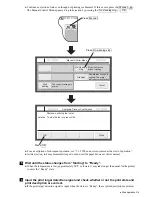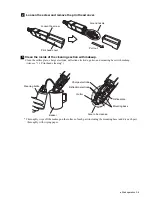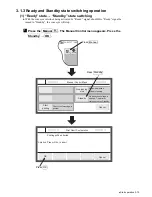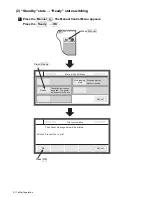3-15
●
Shut down operation
Turn off method
Method which displays a screen at the next operation
When the main power switch was
turned off after being stopped by
Stop switch.
Screen is displayed when the startup switch is
turned ON after the main power switch was turned
ON.
When the main power switch was
turned off without using the stop
switch
Screen is displayed when the main power switch
is turned ON.
3.2.3 Turning off the main power switch
(1) RX2-S
●
Press Stop switch normally instead of main power switch to turn off the power at the end of operation.
●
If the IJ printer will not be used for a long time, turn off the main power switch.
●
Do not turn off the main power switch while ink is being ejected.
See “11. EMERGENCY PROCEDURES”.
●
The state when the power is turned on at the next operation differs depending on the state when the main
power switch was turned off.
(2) RX2-B
●
Turn off main power switch at the end of operation.
●
Do not turn off the main power switch while ink is being ejected.