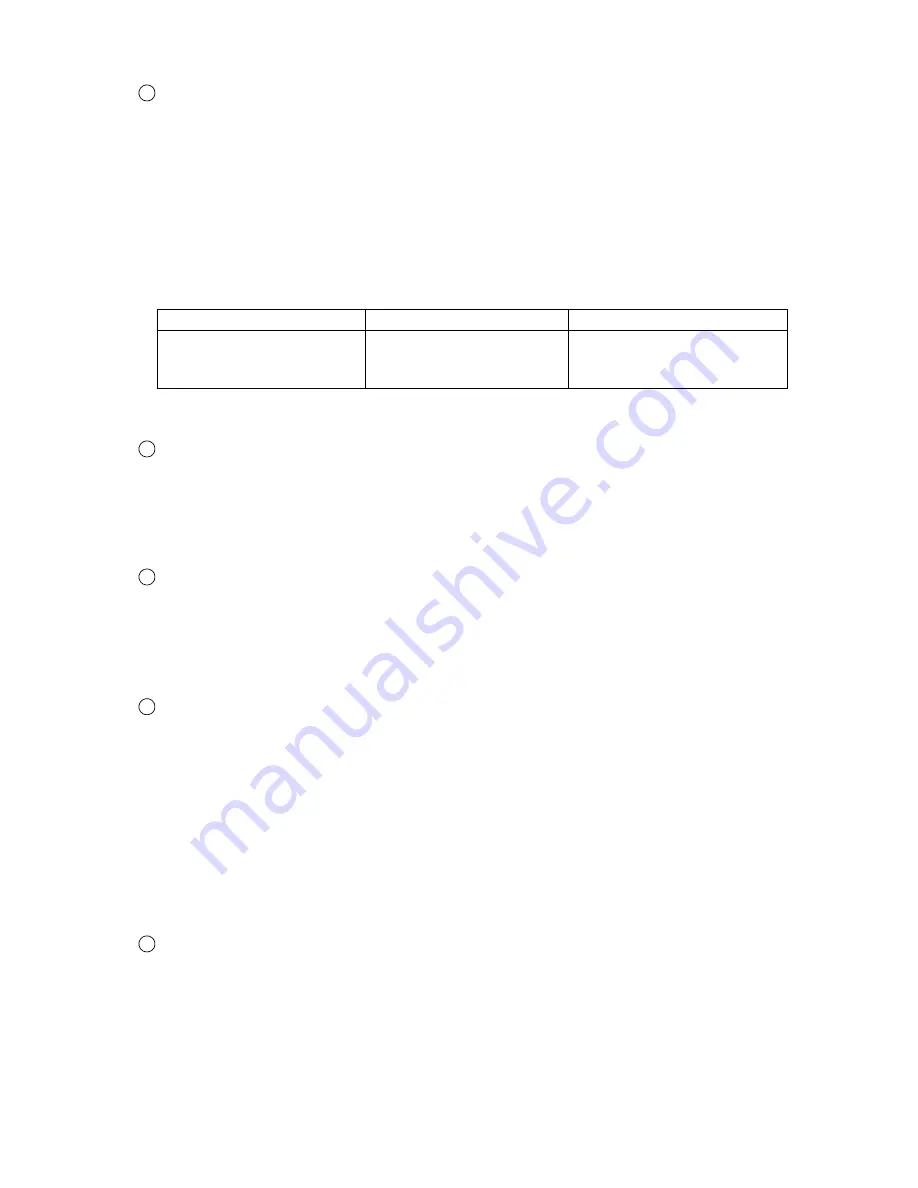
●
Set the print specifications 4-74
Product speed matching
●
When printing is conducted with this feature activated, the character width is maintained
irrespective of the print target transport speed changes.
●
The Printing by "Auto" method is performed according to the change of speed without a rotary
encoder.
●
Enter "Print Target width" and "Actual Print width" in mm for "Auto".
●
"Repeat count" and "Target sensor filter: Until end of printing" on "Print specifications" can not
be used when setting "Auto".
Refer to "4.3.5 Product speed matching function without a rotary encoder" of the Technical
Manual for "Auto" method.
7
Difference between product speed matching setting
None
Encoder
Auto (RX2-S only)
Prints per individual scan for
an interval of a definite period
of time.
Printing is performed scan by
scan at each encoder pulse.
Printing is performed according
to the change of speed.
Refer to “4. Electric signal connection” of the Technical Manual for details.
8
9
10
Line speed
●
Inputs the line speed.
●
When the line speed was input, the print start delay and repeat intervals set values can be input in mm
units by pressing change unit.
●
The selectable setting ranges from 0 to 999.9 m/minutes.
●
This feature cannot be activated if the product speed matching feature is enable.
Pulse rate division factor
●
Specifies the pulse rate division Factor that determines the intervals at which the encoder signal is to be
recognized.
●
The selectable setting ranges from 1/1 to 1/999.
●
When a setting of 1/1 is selected, no pulse rate division Factor is effected.
●
This feature cannot be activated if the product speed matching feature is disabled.
Speed compensation (RX2-S)
●
Set to prevent changes in the print position.
●
Cannot be set when a Product speed matching feature is not specified.
●
Adjusts print start delay according to the set value of “Distance between print head and work”.
●
Cannot be used when Repeat print is specified.
●
Note that a Print Overlap Fault may be generated when the printing interval is extremely short when the
Speed compensation setting is changed from “Disable” to “Enable”.
●
Fine adjusts the print start delay from the setting value of the Speed compensation fine control.
However, the following condition must be satisfied.
0 [Print start delay]+[Speed compensation fine control]
●
Set values for “Speed compensation” and “Speed compensation fine control” are not memorized per
print date but held as a common value.
Distance between print head and work.
●
Inputs the distance between the print head and the print target.
●
When product speed matching is “encoder” and “Speed compensation” was set to “Enable”, the print
start delay is adjusted by considering the distance between the print head and the print target.
When “Speed compensation” is set to “Disable”, the distance between the print head and the print target
is not referenced, even if set.
11
<=
















































