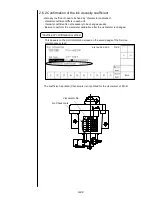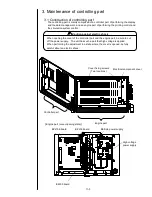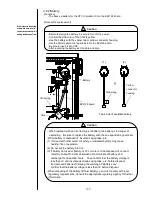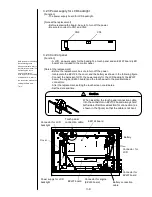2-30
2.12 Language registration
-This function is to register screen languages.
(Only English is registered when shipped.)
- Register the languages to the IJP from the memory card.
-
If the customer is using password to protect the functions for maintenance work,
release the protection on functions and after setting this function is finished, reset the
protection on functions.
1 Be sure to turn off the power.
2 Insert the memory card with the IJP system data into the slot.
3 Turn on the power.
4 Press Select language.
In case that the languages in the memory card are not displayed on the screen, put it into
the Service pesonnel maintenance mode by using Password protection.
5 Point the cursor to the Language 1 and press Prev. Language or
Next Language, and select a desirable language.
System data memory card
Caution
!
- If the software version is different between the CF card and the IJP, download
is automatically executed.
- To prevent the software version down of the IJP, Please use the latest system
data memory card.
Summary of Contents for IJ PH
Page 1: ...Service Manual HITACHI Printer Model PH Revision Aug 2011 Version First edition ...
Page 2: ... Revision of PH service manual Revision Chapter Revised Page ...
Page 13: ...1 2 2 Main body internal PH D 1 8 ...
Page 80: ...3 25 3 25 Circuit diagram of EZJ95 ...
Page 201: ...7 1 7 Attached Drawing 7 1 Circulation System Diagram ...
Page 202: ...7 2 7 2 Electrical Connection Diagram ...
Page 205: ...7 5 7 4 Dimensions around charge electrode and deflection electrode Nozzle diameter 65 um ...